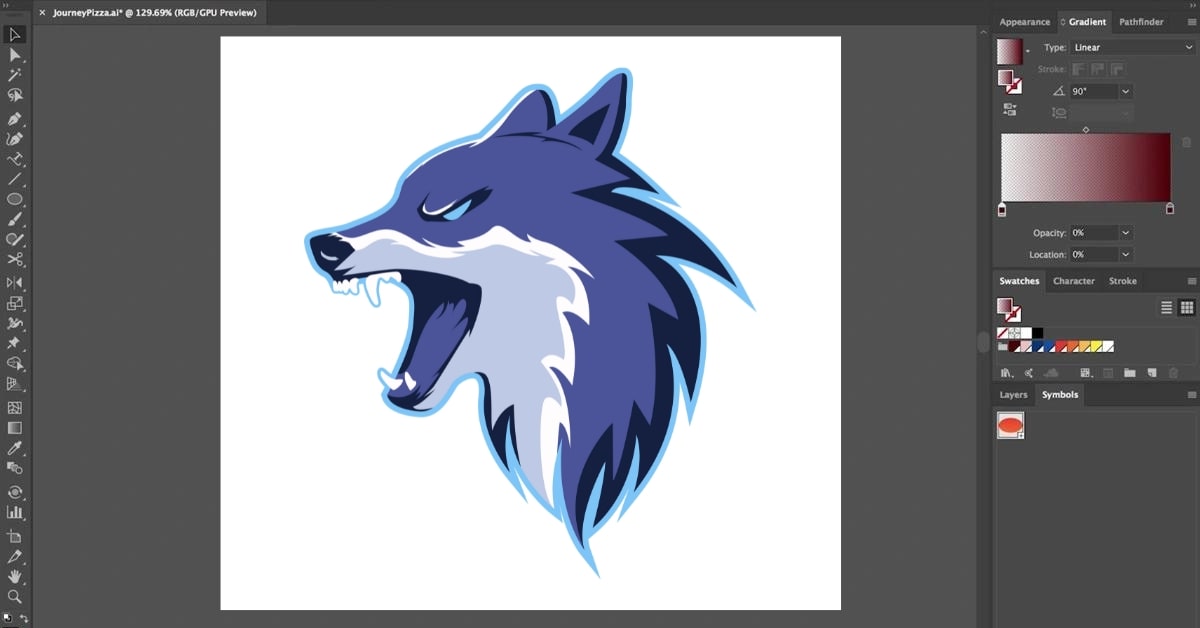Vector graphics have revolutionized design, offering scalability and precision. Among the various formats available, Scalable Vector Graphics (SVG) stands out for its versatility and adaptability across digital platforms. Converting vector graphics to SVG not only retains quality but also ensures compatibility and flexibility. Let’s delve into the intricacies of this conversion process during photo editing.
Understanding Vector Graphics and SVG
Vector graphics employ mathematical formulas to represent shapes, allowing them to be resized without losing quality. SVG, an XML-based format, stores vector graphics and supports animation and interactivity. Converting vector graphics, such as AI, EPS, or even raster images like PNG or JPG, into SVG involves translating their elements into the SVG format.
Tools for Conversion
- Adobe Illustrator: Often used for vector creation, Illustrator can save files directly as SVG.
- Inkscape: A free, open-source tool supporting various formats, including SVG.
- Online Converters: Several web-based tools facilitate quick conversion without software installation.
- Vector Editing Software: Many programs offer export options specifically for SVG, maintaining quality during conversion.
Steps for Converting Vector Graphics to SVG
- Prepare Your Vector File: Ensure your vector file is organized and elements are properly named and grouped.
- Choose the Conversion Tool: Select a method—software, online tool, or converter—that suits your requirements.
- Import the File: Open your vector file in the chosen tool.
- Adjust Settings: Some tools offer settings for precision, compression, or optimization. Adjust as needed.
- Save as SVG: Use the “Save As” or “Export” feature, selecting SVG as the output format.
- Review and Test: Check the SVG file for accuracy, ensuring all elements are intact and functionality remains.
Benefits of SVG Conversion
- Scalability: SVG maintains quality regardless of size, crucial for responsive web design.
- Accessibility: Text within SVG remains selectable and searchable, aiding SEO efforts.
- Interactivity: Supports animations, transitions, and JavaScript, enhancing user engagement.
- Compatibility: Works seamlessly across browsers and devices, reducing compatibility issues.
- File Size Optimization: SVGs can be optimized for smaller file sizes without compromising quality.
Conclusion
Converting vector graphics to SVG empowers graphic designers and developers by providing a versatile, scalable, and adaptable format. With a multitude of tools available, the process is accessible and beneficial for various digital endeavors, from web design to multimedia projects.
FAQs
Can I convert a raster image like JPG or PNG to SVG?
Yes, tools like Inkscape or online converters can trace raster images and convert them into SVG format.
Are there limitations to SVG files?
SVGs may not be suitable for complex images with many gradients or intricate details. They are best for simpler designs or logos.
Does SVG affect website loading speed?
When optimized, SVGs can actually improve loading times due to their smaller file sizes compared to other formats.
Can I edit SVG files after conversion?
Absolutely! SVGs are editable with various software, allowing modifications without quality loss.
This page was last edited on 27 February 2024, at 10:33 am