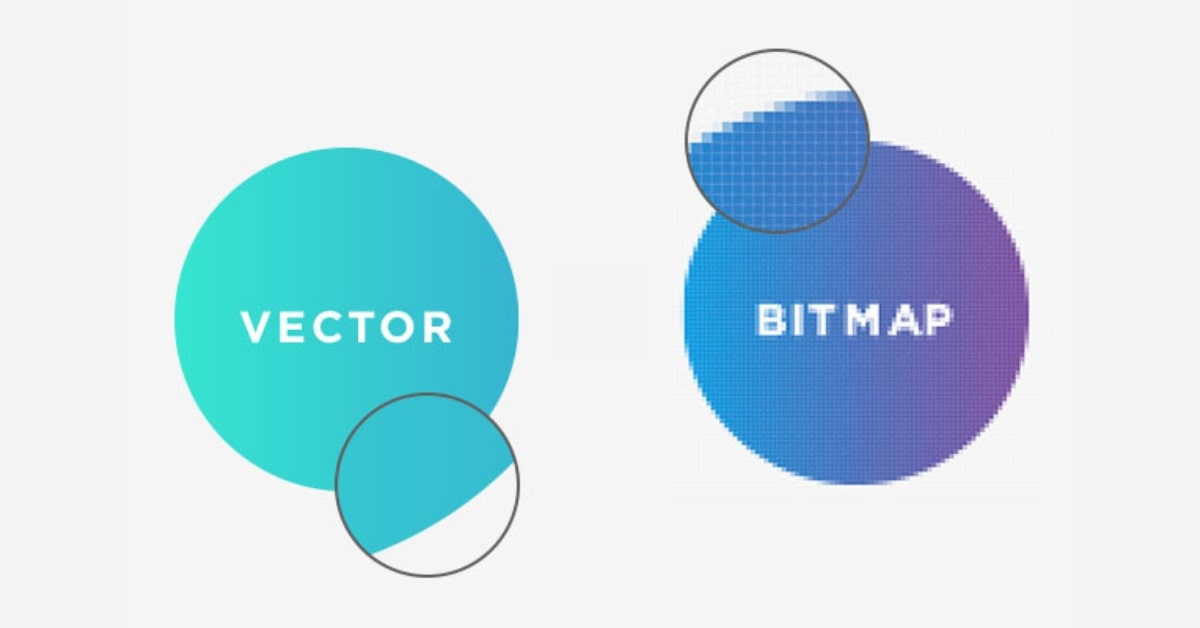The conversion between vector and bitmap images is a pivotal process in digital design and image editing, allowing for the transformation between different image formats, each with its unique characteristics. Understanding how to convert vector to bitmap and vice versa is essential for preserving image quality, scalability, and adaptability across various platforms. In this comprehensive guide, we’ll explore the methods, tools, and considerations involved in converting between vector and bitmap images.
Understanding Vector and Bitmap Images
- Vector Images: Graphics represented by mathematical equations, allowing infinite scalability without losing quality.
- Bitmap Images (Raster): Composed of pixels, with limitations on scalability without loss of quality.
Importance of Converting Between Vector and Bitmap
- Scalability: Vector images can be resized without losing quality, while bitmap images may lose quality upon resizing.
- Editability: Vector images are editable by altering mathematical equations, while bitmap images are edited pixel by pixel.
- Versatility: Different platforms and applications may require specific image formats, making conversion necessary.
Methods for Converting Vector to Bitmap
- Rasterization: Process of converting vector graphics to pixels, often done by exporting or saving the vector file in a raster format (e.g., JPEG, PNG).
Methods for Converting Bitmap to Vector
- Vectorization: Utilizing specialized software or tools to trace and convert bitmap images into vector graphics.
Common Tools for Vector to Bitmap Conversion
- Adobe Illustrator: Export options to save vector graphics as bitmap images in various formats.
- Inkscape: Provides options to export vector images as raster formats like JPEG, PNG, etc.
Common Tools for Bitmap to Vector Conversion
- Vector Magic: Specialized software known for accurate bitmap to vector conversions.
- Potrace: Command-line tool for converting bitmap images to vector graphics.
Considerations for Successful Conversion
- Image Complexity: Highly detailed images may require manual adjustments post-conversion for optimal quality.
- Output Resolution: Consider the desired resolution and quality of the final image.
Applications and Use Cases
- Graphic Design: Converting logos or illustrations to vectors for scalability.
- Print Materials: Bitmap to vector conversion ensures high-quality printing.
- Web Graphics: Vector to bitmap for web-compatible images without sacrificing quality.
Choosing the Right Conversion Method
- Project Requirements: Consider the specific needs of your project, including scalability, editability, and intended use.
FAQs
Can I convert any image from vector to bitmap and vice versa?
While many images can be converted, complex or detailed images may require additional manual adjustments for optimal results.
Do all conversion tools maintain image quality during the process?
The maintenance of image quality depends on the tool and the complexity of the image. Specialized tools like Vector Magic are known for preserving quality during conversion.
Are there any free tools available for bitmap to vector conversion?
Yes, Potrace is an open-source tool that allows for bitmap to vector conversion.
Will the colors and details of the image remain the same after conversion?
The output may vary based on the tool used. Some tools may require adjustments to retain colors and details.
How can I choose between vector and bitmap for my project?
Consider factors such as scalability, editability, and intended use. For detailed graphics needing scalability, vectors are suitable. For photographs or complex images, bitmaps may suffice.
This page was last edited on 27 February 2024, at 10:32 am