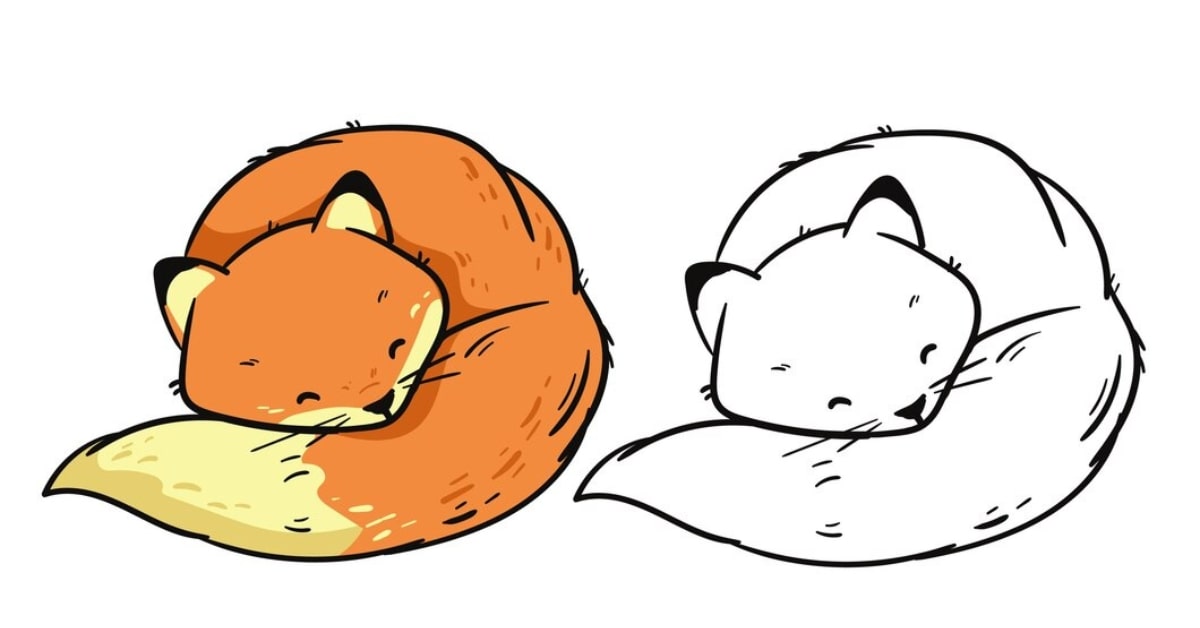In the world of graphic design and photo editing, the ability to scale images without compromising quality is paramount. This is where SVG (Scalable Vector Graphics) comes into play. If you have JPEG (JPG) images that you want to make scalable and editable, understanding how to convert them to SVG is a valuable skill. This guide will walk you through the process, tools, and considerations for converting JPG images to SVG, unlocking a new realm of flexibility in your visual creations.
Why Convert JPG Images to SVG?
JPG images, while widely used for photographs and complex images, have limitations when it comes to scalability and editability. Converting them to SVG allows for infinite scaling without loss of quality and provides the ability to edit individual elements within the image.
Difference Between JPG and SVG
- JPG: A raster image format, JPG files consist of pixels and are best suited for photographs. However, they lose quality when resized or edited extensively.
- SVG: A vector image format, SVG uses mathematical equations to create images. It is scalable, editable, and retains quality regardless of size.
Tools for Converting JPG to SVG
a. Online Converters: Websites like SVGOMG, OnlineConvert, or Convertio allow you to upload JPG files and convert them to SVG directly in your browser.
b. Graphic Design Software: Programs like Adobe Illustrator, Inkscape, or CorelDRAW provide more control over the conversion process and allow for additional edits.
Step-by-Step Guide: How to Convert JPG to SVG
a. Choose Your Tool: Select an online converter or open your graphic design software.
b. Upload or Open JPG Image: Import your JPG image into the chosen tool.
c. Configure Settings (Optional): Adjust settings like resolution or compression if using an online converter.
d. Start Conversion: Initiate the conversion process, and wait for the SVG file to be generated.
e. Download or Save: Once converted, download the SVG file to your computer.
Considerations for Successful Conversion
- Complexity of Image: Intricate or detailed images may require manual adjustments in graphic design software for optimal results.
- Color Palette: Ensure that the color palette of your JPG image is compatible with the capabilities of SVG.
Benefits of Using SVG Images
- Scalability: SVG images can be resized infinitely without losing quality, making them ideal for responsive design.
- Editability: Individual elements within an SVG image can be edited, allowing for customization and adaptation.
- Interactivity: SVG supports interactivity and animations, enhancing the visual experience.
Choosing the Right Conversion Method
- Online Converters: Quick and convenient for simple images but may lack precision for detailed or complex graphics.
- Graphic Design Software: Provides more control and is suitable for detailed images but requires more expertise.
Conclusion
Converting JPG images to SVG opens up a world of possibilities in terms of scalability, editability, and interactivity. Whether you opt for the quick convenience of online converters or the precision of photo editing software, understanding the process empowers you to create flexible and dynamic visuals for various digital applications. Experiment with different tools, consider the complexity of your images and embrace the versatility that SVG brings to your design toolkit.
FAQs
Can I convert any JPG image to SVG?
Most JPG images can be converted to SVG, but the complexity of the image may affect the quality of the conversion. Simple images typically yield better results.
Are there limitations to SVG conversion for complex images?
Complex images with intricate details may require manual adjustments in graphic design software to ensure optimal conversion.
Can I edit individual elements in an SVG file after conversion?
Yes, one of the key advantages of SVG is the ability to edit individual elements, allowing for customization even after the conversion process.
Are there color limitations when converting to SVG?
SVG supports a wide range of colors, but it’s essential to ensure that the color palette of your JPG image is compatible with SVG capabilities.
Can I use online converters for batch conversion of JPG to SVG?
Many online converters support batch conversion, allowing you to convert multiple JPG images to SVG simultaneously.
This page was last edited on 27 February 2024, at 10:53 am