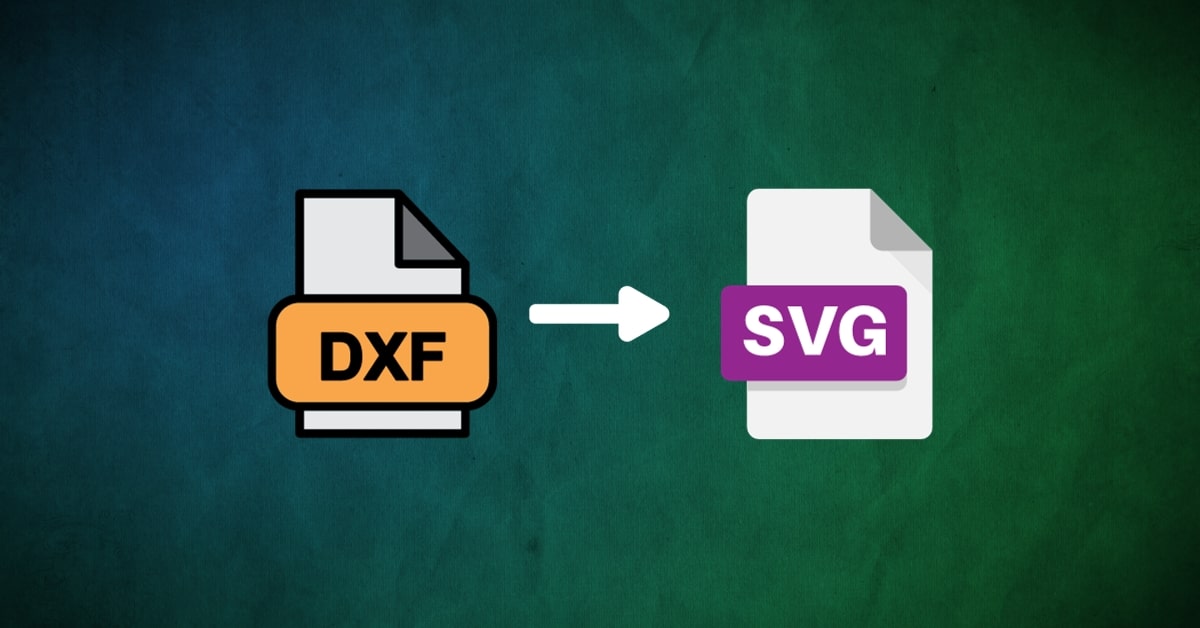In the world of design and engineering, the ability to convert file formats is crucial for compatibility and versatility. Converting DXF (Drawing Exchange Format) files to SVG (Scalable Vector Graphics) format is a significant process for designers, engineers, and creators working with vector graphics. This article aims to delve into the methods, significance, and applications of converting DXF files to SVG, simplifying the process for individuals seeking to enhance their design workflows.
Understanding DXF to SVG Conversion
DXF, a file format developed by Autodesk, is commonly used in CAD (Computer-Aided Design) software for storing 2D and 3D design data. SVG is a scalable and versatile vector format suitable for various design applications. Converting DXF to SVG involves transforming CAD drawings into scalable and editable vector graphics.
Methods for DXF to SVG Conversion
- Online Converters:
- Various online tools like CloudConvert, OnlineConvertFree, or Convertio offer easy-to-use interfaces to upload DXF files and convert them into SVG format.
- These converters utilize algorithms to interpret DXF data and recreate it as SVG vectors.
- CAD Software Export:
- CAD software like AutoCAD or SolidWorks often provides the option to export or save designs directly in SVG format.
- Users can open DXF files in CAD software and export them as SVG files through the “Save As” or “Export” options.
- Specialized Conversion Services:
- Some specialized services or software solutions cater specifically to file format conversions, offering high-quality DXF to SVG conversions.
Steps for DXF to SVG Conversion
- Open DXF File:
- Use CAD software or an online tool to open the DXF file you want to convert into an SVG format.
- Export or Save as SVG:
- If using CAD software, navigate to the “Export” or “Save As” option and choose SVG as the file format for export.
- Adjust Settings:
- Some software or converters allow users to adjust settings such as scaling, units, or dimensions before exporting to ensure accuracy.
- Save Converted SVG:
- Once satisfied with the settings, save the file in SVG format to your desired location.
Benefits of DXF to SVG Conversion
- Scalability and Resolution Independence: SVG files maintain quality and clarity at any size, suitable for various resolutions.
- Editing Flexibility: SVGs allow for easy image editing of individual elements, colors, or shapes without losing quality.
- Compatibility and Portability: SVGs are compatible across different design software and platforms, ensuring easy sharing and adaptability.
- Web Use and Accessibility: SVGs are lightweight and ideal for web use, ensuring fast loading times and compatibility with modern browsers.
Applications of Converted SVGs
- Web Graphics and Icons: SVGs find extensive use in web design, icons, logos, and scalable illustrations for websites and applications.
- Print Media and Branding: High-quality prints in brochures, posters, or branding materials benefit from SVGs’ scalability and clarity.
- CAD to Design Software Integration: SVG enables seamless integration of CAD designs into graphic design software for further enhancements or modifications.
Conclusion
Converting DXF files to SVG format enhances the versatility and usability of designs across various platforms and applications. By utilizing methods outlined in this guide and understanding the benefits of DXF to SVG conversion, users can seamlessly transform CAD drawings into scalable and editable vector graphics, empowering them to streamline their design workflows and create impactful visual content across different industries and disciplines.
Frequently Asked Questions
Can all DXF files be converted accurately to SVG format?
Most DXF files can be converted, but complex or highly detailed designs might require additional adjustments for optimal conversion.
Are there limitations to the size or complexity of DXF files for efficient conversion to SVG?
Larger or highly detailed DXF files might impact processing speed or require more resources during conversion.
Can SVG converted from DXF be further edited or customized?
Yes, SVG files created from DXF can be further edited, modified, or customized within compatible design software.
Do converted SVGs retain layer information from the original DXF file?
It depends on the converter or software used. Some may preserve layers, while others might merge them during conversion.
This page was last edited on 27 February 2024, at 11:29 am