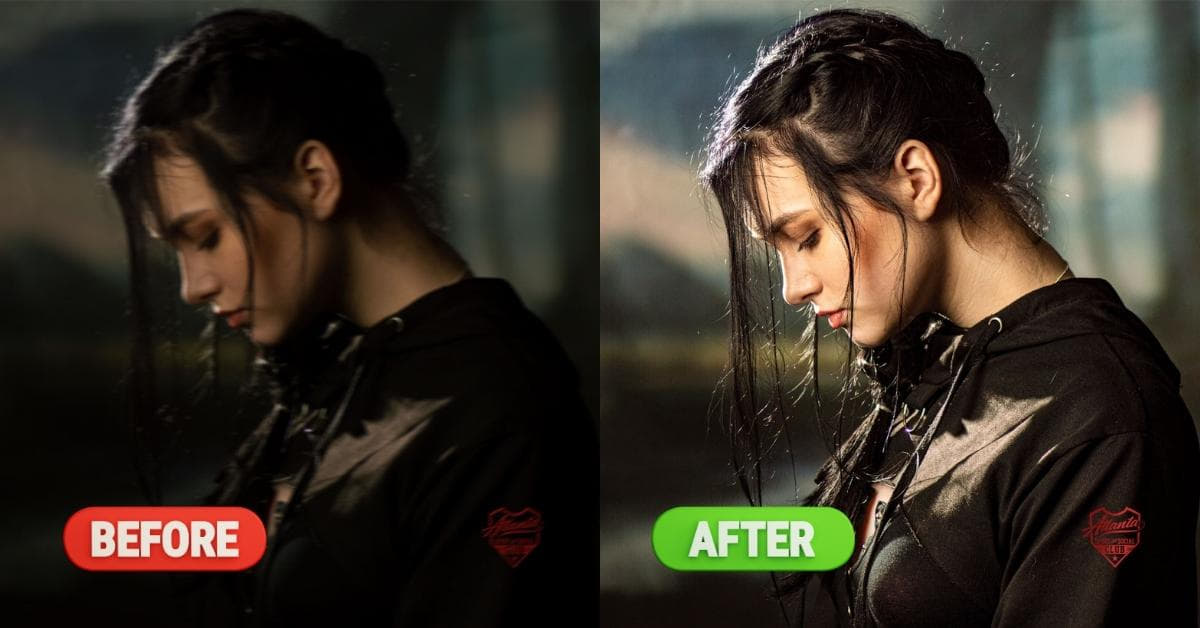Color correction is a crucial aspect of photo editing as well as video editing, allowing creators to enhance the visual appeal and overall quality of their content. Whether you’re a professional photographer, a video editor, or a hobbyist looking to improve your editing skills, understanding color correction is essential. In this article, we’ll explore color correction examples, tips, and techniques to help you elevate your editing game and create stunning visuals.
What is Color Correction?
Color correction is the process of adjusting the colors in an image or video to achieve a desired and consistent look. It involves correcting white balance, exposure, and any color imbalances to make the visuals more appealing and accurate. Color correction is commonly used in photography, videography, and post-production to ensure that the final output reflects the intended mood and tone.
Why is Color Correction Important?
Color correction is important for several reasons:
- Enhanced Visuals: Correcting colors can make your images and videos more visually appealing, allowing you to convey the intended message effectively.
- Consistency: Color correction ensures that all visuals in a project maintain a uniform and consistent look, enhancing the overall quality.
- Mood and Atmosphere: Adjusting colors can influence the emotional response of the audience, setting the mood and atmosphere for your content.
- Correction of Imperfections: Color correction can fix issues like overexposure, underexposure, and color imbalances that may occur during the capturing process.
Color Correction Examples
Here are some color correction examples to illustrate the transformative power of this process:
Example 1 – White Balance Correction


In this image, the original photo on the left has a noticeable blue tint due to incorrect white balance. After color correction, the image on the right appears more natural with accurate colors.
Example 2 – Balancing Skin Tones


In portrait photography or videography, it’s essential to ensure that skin tones look natural. Portrait color correction can help eliminate redness or unevenness in skin tones to create a flattering and professional result.
Example 3 – Color Grading

Color grading involves applying a specific color tone to create a desired mood. In this example, a warm and vintage look has been added through color correction, enhancing the overall aesthetics.
Tips for Effective Color Correction
To master color correction, consider the following tips:
- Start with a Neutral Base: Begin color correction by adjusting the white balance and exposure to create a neutral foundation for your edits.
- Use Reference Images: Have reference images that represent the desired look to guide your color correction process.
- Be Subtle: Avoid overdoing color correction, as extreme changes can result in unnatural or unpleasing visuals.
- Work in a Controlled Environment: For video color correction, ensure the environment where you edit is consistent, with controlled lighting conditions.
- Practice and Learn: Mastery of color correction comes with practice, experimentation, and learning from your mistakes.
Common Color Correction Tools
Various software tools are available to assist with color correction, including Adobe Lightroom, Adobe Photoshop, Final Cut Pro, DaVinci Resolve, and more. These tools provide a range of features for adjusting color, exposure, and overall visual quality.
FAQs
Q1: How can I learn color correction effectively?
A1: Learning color correction requires practice and studying resources such as tutorials, online courses, and books. Familiarize yourself with software like Adobe Lightroom or DaVinci Resolve, as they offer essential tools for color correction.
Q2: Is color correction the same as color grading?
A2: No, they are not the same. Color correction is about fixing color issues, while color grading is about applying a specific color tone or style to enhance the visual mood and atmosphere.
Q3: Can I use color correction for both photos and videos?
A3: Yes, color correction is applicable to both photos and videos. Many software tools are versatile and can be used for both mediums.
Q4: What is the difference between white balance and exposure correction?
A4: White balance correction adjusts the temperature and tint of an image to make it appear more natural, while exposure correction alters the brightness and contrast of an image.
Q5: Is color correction essential for all visual content?
A5: Color correction is crucial when you want to ensure consistency, accuracy, and visual appeal in your content. While not mandatory for all content, it significantly improves the overall quality.
Conclusion
Color correction is a powerful tool for enhancing the quality of visual content. By understanding the basics and practicing the techniques, you can transform ordinary images and videos into stunning works of art. Remember to keep your adjustments subtle and focus on maintaining a consistent and visually pleasing look. With the right tools and knowledge, you can master the art of color correction and take your editing skills to the next level.
This page was last edited on 10 January 2024, at 5:35 pm