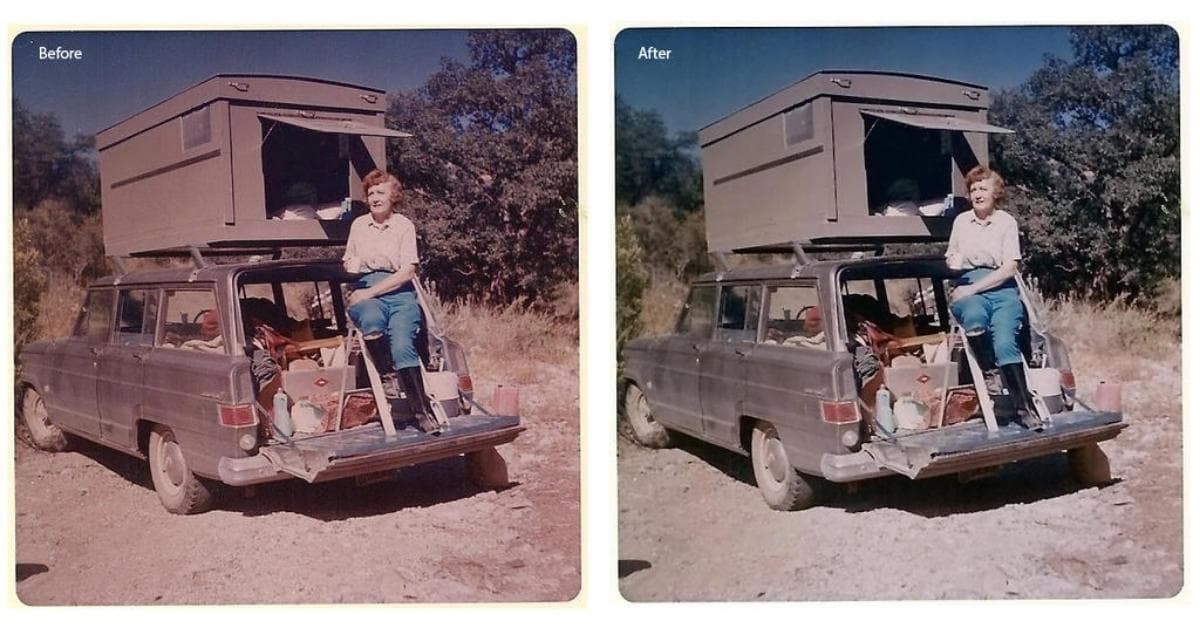In the digital age, preserving and reviving old memories has become easier than ever. One powerful way to breathe new life into aging photographs is through color correction services. Whether your cherished memories have faded over time or were captured in black and white, color correction can transform them into vibrant, lifelike images. In this article, we will explore the process of color correcting old photos and provide you with practical tips to restore the beauty of your nostalgic snapshots.
What is Color Correction?
Color correction is the process of adjusting the colors in an image to achieve a more accurate and pleasing representation. When it comes to old photos, color correction can bring back the original vibrancy and clarity that may have diminished over the years.
Why Color Correct Old Photos?
Old photos often suffer from color fading, discoloration, or a lack of vibrancy. Color correction helps in restoring the authentic colors of the image, making it more visually appealing and closer to the original moment captured.
How to Color Correct Old Photos
Unlock the secrets of transforming faded memories into vibrant masterpieces. In this section, we’ll delve into the step-by-step guide on how to expertly color correct your old photos, breathing new life into cherished moments.
Start with High-Quality Scans:
Begin by scanning your old photos at a high resolution. This ensures that you have a digital copy with enough detail for the color correction process.
Use Editing Software:
Employ photo editing software like Adobe Photoshop or Lightroom for precise color correction. These image editing tools offer a range of features to adjust color balance, saturation, and contrast.
Adjust Color Balance:
Focus on correcting the color balance first. Remove any unwanted color casts by adjusting the levels of red, green, and blue in the image.
Enhance Saturation and Contrast:
Gradually increase saturation to restore the vibrancy of colors. Adjust contrast to add depth and make the image visually striking.
Target Specific Areas:
If certain parts of the photo need special attention, use selective editing tools to target specific areas for color correction.
FAQs
Can I Color Correct Old Black and White Photos?
Yes, you can. While black and white photos lack color information, adjusting contrast and brightness can enhance the overall appearance.
What is the Ideal Resolution for Scanning Old Photos?
Aim for a minimum resolution of 300 DPI (dots per inch) when scanning old photos. This ensures a high-quality digital copy for color correction.
Are There Automated Tools for Color Correction?
Yes, there are automated tools available, but manual adjustments often yield better results as they allow for more precise control over the correction process.
Will Color Correction Damage the Original Photo?
No, color correction is a non-destructive process when done digitally. Always work on a digital copy to preserve the integrity of the original.
Conclusion
Color correcting old photos is a rewarding process that allows you to revisit and share cherished memories with a fresh perspective. By following the steps outlined in this guide, you can breathe new life into your aging photographs and ensure they continue to tell your unique story for generations to come. Embrace the power of color correction and watch as your memories regain their vibrancy.
Remember, each photo is unique, and adjustments may vary. Experiment with different settings and techniques to achieve the best results for your specific images.
This page was last edited on 5 March 2024, at 5:51 pm