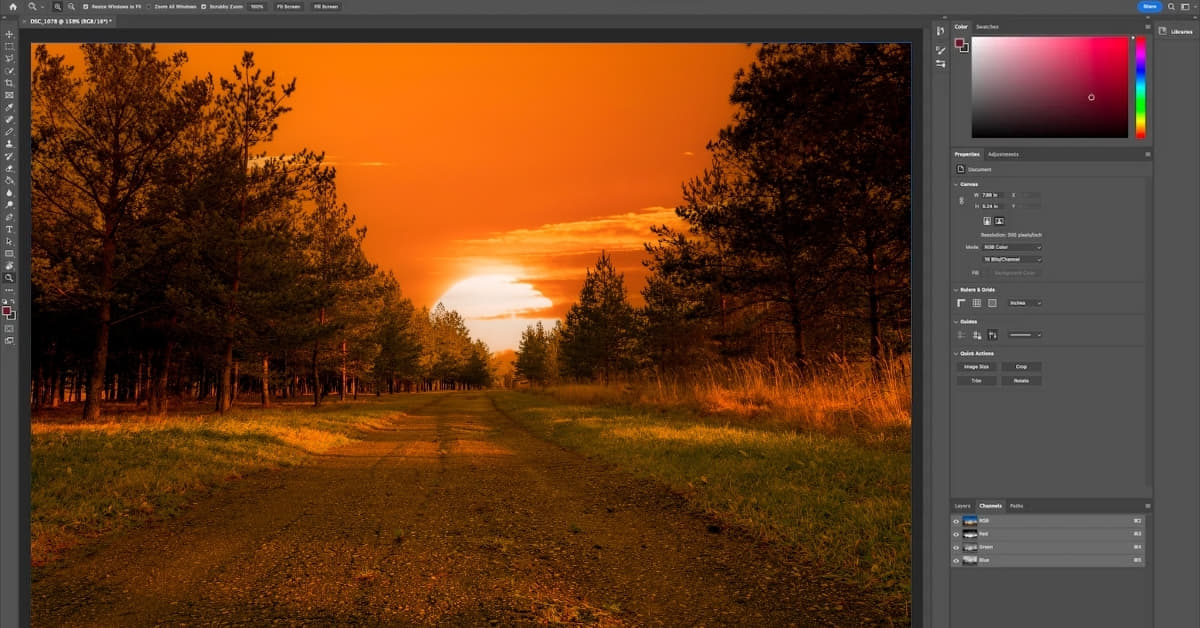In the digital age, where visual content reigns supreme, the importance of high-quality images cannot be overstated. Whether you’re a professional photographer or an amateur enthusiast, having the right software for retouching photos is crucial. In this comprehensive guide, we’ll explore the top contenders in the market that offer a perfect blend of functionality, user-friendliness, and professional-grade editing capabilities.
Adobe Photoshop
No discussion about photo retouching software is complete without mentioning Adobe Photoshop. A stalwart in the industry, Photoshop has been the go-to choice for photographers and graphic designers for decades. Its powerful features, including advanced retouching tools, layers, and filters, make it an indispensable tool for professionals seeking unparalleled control over their editing process.
Lightroom
Also part of the Adobe Creative Cloud, Lightroom is tailored for photographers who want a streamlined workflow. It excels in organizing, editing, and sharing photos seamlessly. Lightroom’s non-destructive editing features, coupled with its intuitive interface, make it an excellent choice for both beginners and seasoned photographers.
Capture One
Regarded as a top-tier software for professional photographers, Capture One is known for its exceptional color grading and tethering capabilities. It provides advanced retouching tools, robust color correction options, and supports a wide range of cameras, making it a preferred choice for those seeking optimal image quality.
DxO PhotoLab
DxO PhotoLab is celebrated for its automatic correction tools powered by artificial intelligence. It simplifies the retouching process by offering one-click corrections for optical flaws, distortion, and lighting issues. This makes it an excellent option for users who want a powerful yet user-friendly experience.
Affinity Photo
For those seeking an alternative to Adobe’s offerings, Affinity Photo is a compelling choice. It combines professional-level editing capabilities with a one-time purchase model, making it a cost-effective option. Affinity Photo supports advanced retouching techniques and is compatible with various file formats.
FAQs
What features should I look for in photo retouching software?
Look for features such as non-destructive editing, advanced retouching tools, layer support, and compatibility with your camera’s RAW format. User-friendliness is also crucial for a smooth editing experience.
Is there free photo retouching software available?
Yes, there are free options like GIMP and LightZone. While they may not have all the advanced features of paid software, they can still be powerful tools for basic retouching.
Can these software options be used by beginners?
Yes, many of the mentioned software options, including Adobe Lightroom and Affinity Photo, cater to users of all skill levels. They often provide intuitive interfaces and tutorials to help beginners get started.
Are these software options available for Mac and Windows?
Yes, most of the mentioned software options are available for both Mac and Windows platforms, ensuring compatibility with a wide range of users.
Conclusion
Choosing the right software for retouching photos depends on your specific needs and preferences. Whether you prioritize professional-grade features, user-friendliness, or budget-friendly options, the market offers a diverse array of choices. Consider your workflow, skill level, and desired outcomes to make an informed decision and elevate your photo editing endeavors.
Remember to stay updated on the latest features and updates from these software providers to make the most out of your editing experience. Happy retouching!
This page was last edited on 25 February 2024, at 11:59 am