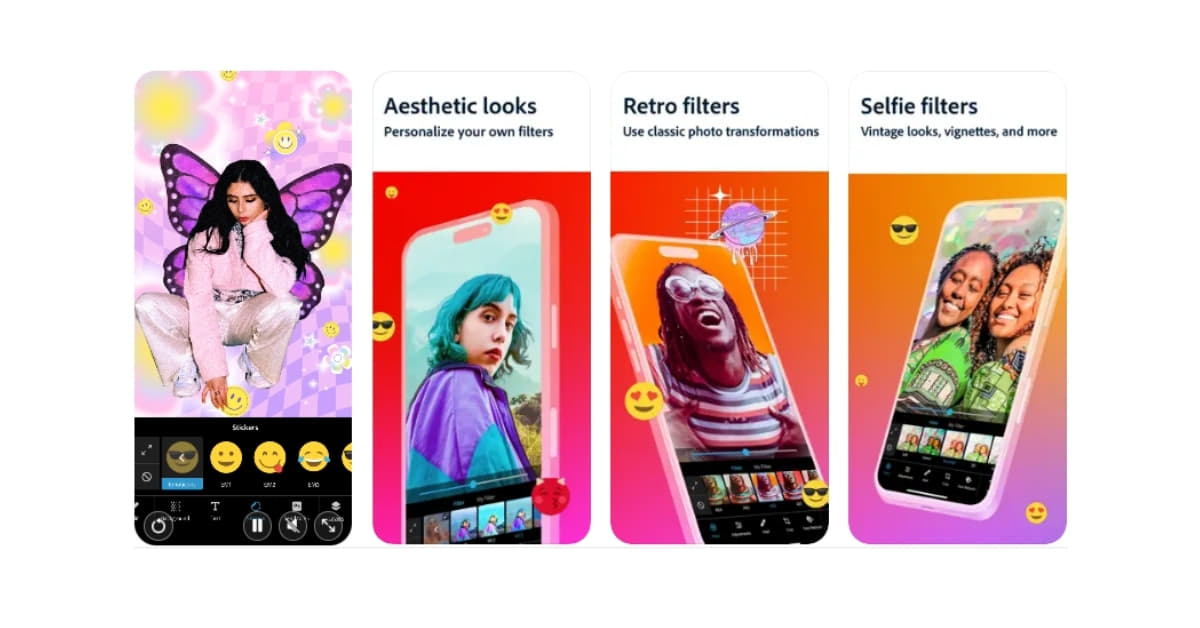In the era of social media dominance and visual storytelling, having a reliable and powerful photo editing app is essential for both professional photographers and enthusiasts alike. With numerous options available, finding the best professional photo editing app can be a daunting task. In this article, we’ll explore some of the top contenders that stand out in 2024, offering a perfect blend of user-friendliness, advanced features, and unparalleled creativity.
1. Adobe Lightroom:
Adobe Lightroom continues to be a frontrunner in professional photo editing, known for its user-friendly interface and robust editing capabilities. It provides a comprehensive set of tools for color correction, exposure adjustment, and seamless integration with Adobe Creative Cloud.
2. Snapseed:
Snapseed, developed by Google, is a powerful and free photo editing app that caters to both beginners and professionals. With its intuitive interface, users can make precise adjustments using a variety of filters and tools. Snapseed’s non-destructive editing capabilities are particularly noteworthy.
3. VSCO:
VSCO is more than just a photo editing app; it’s a creative platform that encourages users to express their unique style. Offering a variety of filters inspired by classic film photography, VSCO is popular for its minimalist interface and social sharing features.
4. Afterlight:
Afterlight is renowned for its simplicity and a vast array of filters, textures, and frames. It’s perfect for quick edits and enhancing images on the go. The app also supports advanced features like curves and selective color.
5. PicsArt:
PicsArt is a comprehensive photo editing and design app that goes beyond basic enhancements. It includes a built-in social network for sharing your creations and collaborating with other users. Its versatility makes it a go-to app for various creative projects.
FAQs
Are these photo editing apps available for both iOS and Android?
Yes, all mentioned apps are available on both iOS and Android platforms, ensuring accessibility for a wide range of users.
Do I need to be a professional photographer to use these apps?
No, these apps are designed for users of all skill levels, from beginners to experienced photographers. They offer intuitive interfaces and tutorials to help users navigate through the editing process.
Are there any hidden costs associated with these apps?
While most of the mentioned apps are free to download, some may offer premium features or subscription plans. Be sure to check the app’s details for any in-app purchases or subscription options.
Can I use these apps on my tablet or only on a smartphone?
All the mentioned apps are optimized for both smartphones and tablets, providing a seamless editing experience across different devices.
Do these apps support RAW file editing?
Yes, Adobe Lightroom, Snapseed, and Afterlight support RAW file editing, allowing for more extensive adjustments and preserving image quality.
Conclusion
Selecting the best professional photo editing app depends on your specific needs and preferences. Whether you’re a casual photographer looking for user-friendly features or a professional seeking advanced editing capabilities, the apps mentioned above offer a diverse range of options. Experiment with different apps to discover which one aligns best with your creative vision and workflow. Happy editing!
This page was last edited on 27 February 2024, at 6:08 pm