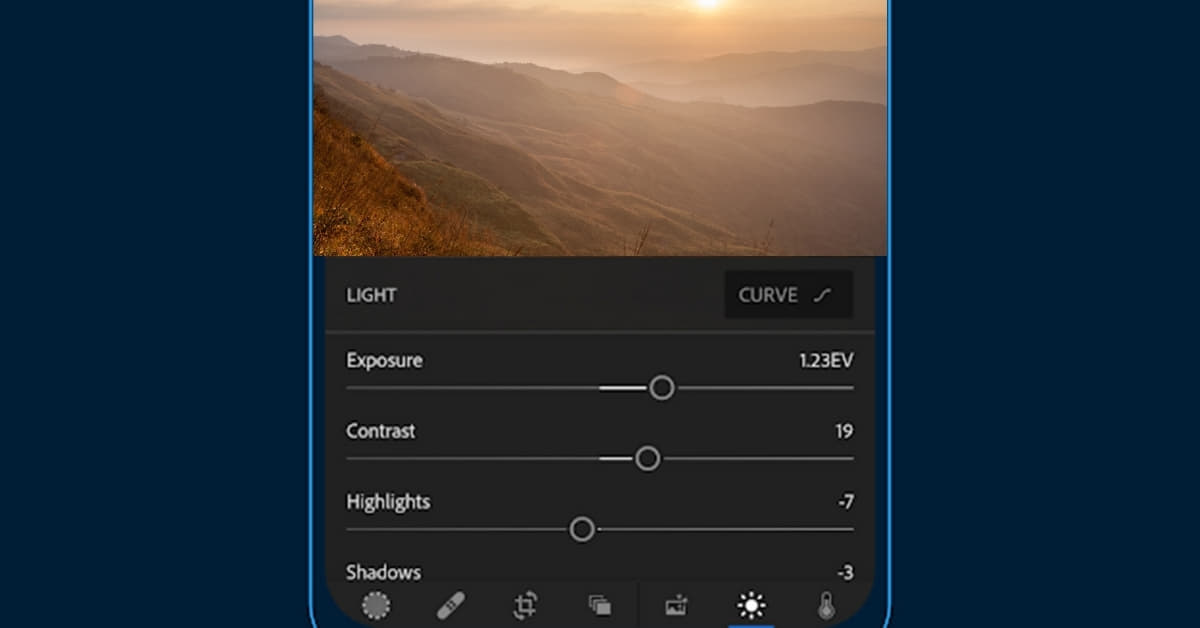In today’s visually driven world, the importance of high-quality images cannot be overstated. Whether you’re a professional photographer, a social media enthusiast, or just someone who appreciates a good picture, having the right photo editor can make all the difference. In this article, we’ll explore the realm of picture editors and unveil the best ones that cater to a variety of needs.
Understanding the Importance of Picture Editors
Picture editors are essential tools for enhancing, retouching, and transforming images to meet individual preferences or professional standards. With a myriad of options available in the market, choosing the best picture editor can be a daunting task. Here, we’ll delve into some of the top picks that stand out in terms of features, usability, and overall performance.
Adobe Photoshop
Renowned as the industry standard, Adobe Photoshop has set the benchmark for photo editing software. Its powerful features include advanced retouching, layering, and a vast array of filters. While it may have a steeper learning curve, its capabilities are unparalleled for professionals seeking precision and control.
Lightroom
Also part of the Adobe Creative Cloud, Lightroom focuses on photo organization and enhancement. It’s user-friendly, making it an excellent choice for beginners. With features like non-destructive editing and seamless integration with Photoshop, Lightroom is a favorite among photographers.
GIMP
An open-source alternative to Photoshop, GIMP (GNU Image Manipulation Program) offers a wide range of editing tools. Ideal for those on a budget, GIMP is continuously evolving, thanks to its active community of developers. It provides a comprehensive set of features without the hefty price tag.
Canva
Catering to both professionals and amateurs, Canva is an online graphic design tool that simplifies the editing process. With a user-friendly interface and a vast library of templates, Canva is perfect for creating social media graphics, presentations, and more, without the need for advanced technical skills.
Snapseed
For mobile photo editing, Snapseed is a top contender. Developed by Google, Snapseed combines simplicity with powerful editing tools. Its user-friendly interface, along with features like selective editing and a wide range of filters, makes it an excellent choice for on-the-go editing.
FAQs
What factors should I consider when choosing a picture editor?
Consider your skill level, the complexity of your editing needs, and your budget. Professional photographers might prioritize advanced features, while beginners may opt for user-friendly options like Canva or Lightroom.
Is it necessary to pay for a picture editor?
Not necessarily. Open-source options like GIMP or free versions of software like Lightroom offer powerful editing capabilities. However, paid options often provide additional features and professional-level tools.
Can I use picture editors on my smartphone?
Yes, many picture editors, such as Snapseed, are available as mobile apps. These apps are convenient for quick edits and social media sharing.
How can I learn to use advanced picture editors?
Many picture editors, including Adobe Photoshop, offer online tutorials and courses. Additionally, there are numerous online resources and communities dedicated to helping users enhance their editing skills.
Conclusion
Selecting the best picture editor depends on your specific needs, preferences, and skill level. Whether you’re a seasoned professional or a beginner, the options mentioned above cater to a wide range of users. Experiment with different editors to find the one that aligns with your style and workflow, and enjoy the journey of transforming your images into stunning works of art.
This page was last edited on 27 February 2024, at 2:26 pm