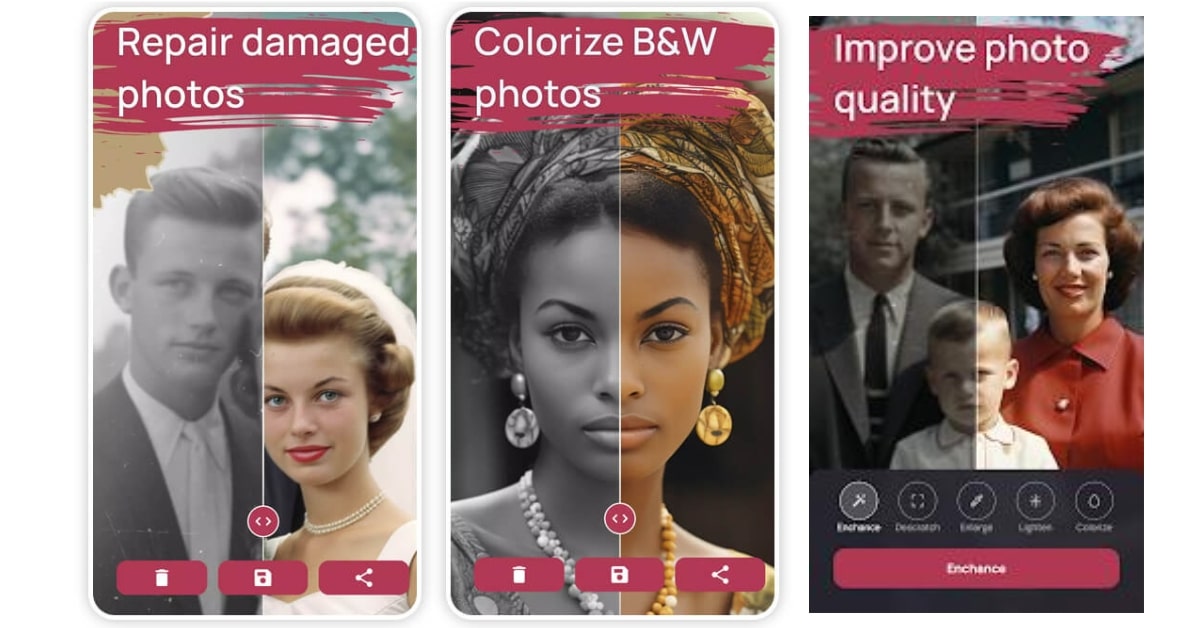Photographs hold invaluable memories, but with time, wear, tear, and aging, these visual treasures may suffer damage. Fortunately, photo restoration apps have emerged as powerful tools, empowering users to revive and restore old, damaged, or faded photographs. In this article, we’ll delve into the significance, features, benefits, considerations, and frequently asked questions about the best photo restoration apps.
Significance of Photo Restoration Apps
Photo restoration apps play a crucial role in preserving and revitalizing cherished memories by digitally repairing and enhancing damaged or aged photographs. These apps employ advanced algorithms and tools to restore images, bringing them back to life and preserving them for future generations.
Features Offered by Top Photo Restoration Apps
- Automatic Restoration: AI-powered tools that automatically detect and repair scratches, tears, stains, and color fading.
- Manual Editing Tools: Options for manual adjustments, allow users to work on specific areas, adjust colors, contrast, and repair damages precisely.
- Colorization: Some apps offer colorization features to add color to black-and-white or faded photos, providing a vibrant and realistic look.
- Batch Processing: Capability to restore multiple images simultaneously, streamlining the restoration process for users with large photo collections.
Benefits of Using Photo Restoration Apps
- Preservation of Memories: Restoring old or damaged photos ensures that invaluable memories are preserved for future generations to cherish.
- Ease of Use: User-friendly interfaces and intuitive tools make photo restoration accessible even to individuals with limited editing experience.
- Cost-Effective Solutions: Many apps offer free versions or affordable subscription plans, providing cost-effective restoration options.
- Convenience and Accessibility: Accessible from smartphones or tablets, allowing users to restore photos conveniently, anytime and anywhere.
Considerations When Choosing Photo Restoration Apps
- Quality of Restoration: Evaluate the app’s ability to produce high-quality restorations without compromising the original photo’s integrity.
- File Compatibility: Ensure that the app supports various file formats, especially if you have older or less common file types.
- Privacy and Security: Check the app’s privacy policy and data handling practices to ensure the security of uploaded images.
- Output Formats and Sharing: Consider the formats in which restored images can be saved and shared, ensuring compatibility and convenience.
FAQs
Can photo restoration apps repair severely damaged photos?
While photo restoration apps can address many types of damage, severe damage or missing parts may be challenging to restore completely.
Are there free photo restoration apps available for download?
Yes, many photo restoration apps offer free versions with basic features, while others may provide free trials before requiring a subscription.
How long does it take to restore a photo using these apps?
The time taken for restoration varies based on the app, the complexity of the damage, and the level of manual editing required.
Can photo restoration apps restore color to black-and-white photos?
Yes, some apps offer colorization features to add realistic colors to black-and-white or faded photos.
Conclusion
The best photo restoration apps serve as invaluable tools in salvaging and preserving treasured memories captured in old, damaged, or faded photographs. By understanding their significance, features, benefits, and considerations, and addressing common queries, users can confidently utilize these apps to breathe new life into their precious visual memories.
This page was last edited on 7 March 2024, at 3:02 pm