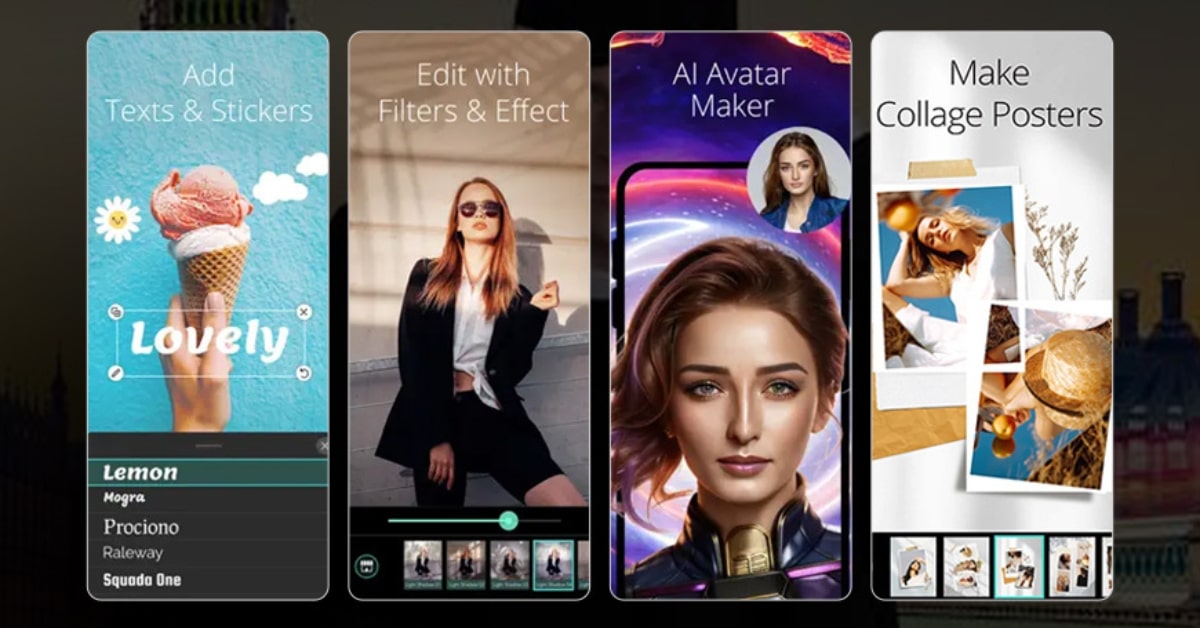In an age where smartphones are ubiquitous and photography is a daily ritual, having the right mobile photo editor can elevate your images from ordinary to extraordinary. With a plethora of options available, finding the best one can be a game-changer for mobile photographers and enthusiasts alike. This article delves into the world of mobile photo editing, presenting a curated list of the best apps that empower users to transform their moments into visual masterpieces.
Exploring the Best Mobile Photo Editors
- Snapseed: Developed by Google, Snapseed is a powerhouse of photo editing features. Its intuitive interface and a wide range of tools, including selective editing and advanced filters, make it a favorite among both casual and professional users.
- VSCO: VSCO is synonymous with sleek simplicity. This app offers a minimalist interface combined with an impressive array of filters and editing tools. It also serves as a platform for sharing your creations with a like-minded community.
- Adobe Lightroom Mobile: Adobe Lightroom Mobile is the mobile counterpart of the industry-standard desktop software. It provides robust editing capabilities, including color correction, gradient adjustments, and the ability to sync edits seamlessly across devices.
- Afterlight: Afterlight stands out for its user-friendly design and a vast collection of filters, textures, and frames. It offers powerful yet easy-to-use tools for enhancing images, making it a go-to app for quick and stylish edits.
- Prisma: Prisma takes a unique approach by transforming photos into artworks inspired by famous artists. Powered by artificial intelligence, Prisma offers a diverse range of artistic styles, allowing users to add a touch of creativity to their images.
Features That Set Them Apart
- Intuitive User Interface: The best mobile photo editors prioritize user experience, ensuring that both beginners and experienced users can navigate the app with ease.
- Advanced Editing Tools: Standout apps go beyond basic filters, offering advanced tools for color correction, retouching, and selective adjustments, providing users with greater creative control.
- Diverse Filter Options: A rich selection of filters enables users to experiment with different styles and moods, allowing for versatile and customized photo enhancements.
- Cloud Synchronization: Editors that seamlessly sync with cloud storage ensure that your edits are accessible across various devices, providing flexibility and convenience.
FAQs
Are these mobile photo editors free to use?
Most of the mentioned mobile photo editors offer free versions with basic features. However, many also provide in-app purchases or premium subscriptions for access to advanced tools and filters.
Can I use these apps on both iOS and Android devices?
Yes, the best mobile photo editors are typically available for both iOS and Android platforms. Users can download them from their respective app stores.
Do I need professional photography skills to use these apps?
No, these apps cater to users of all skill levels. Many offer presets and automatic enhancements, making it easy for beginners to achieve impressive results.
Can I edit RAW photos with these mobile editors?
Yes, some mobile photo editors, such as Adobe Lightroom Mobile, support RAW photo editing. This allows users to retain more information and flexibility in their edits.
Conclusion
With the best mobile photo editors at your fingertips, the potential to turn your smartphone into a creative powerhouse is boundless. Whether you’re a casual snapper or a seasoned photographer, these apps offer a myriad of features to enhance and personalize your images. From intuitive interfaces to advanced editing tools, the options presented here cater to diverse preferences, ensuring that your mobile photography journey is not just convenient but also artistically fulfilling. Elevate your moments and craft visual stories with the best in mobile photo editing.
This page was last edited on 7 March 2024, at 3:11 pm