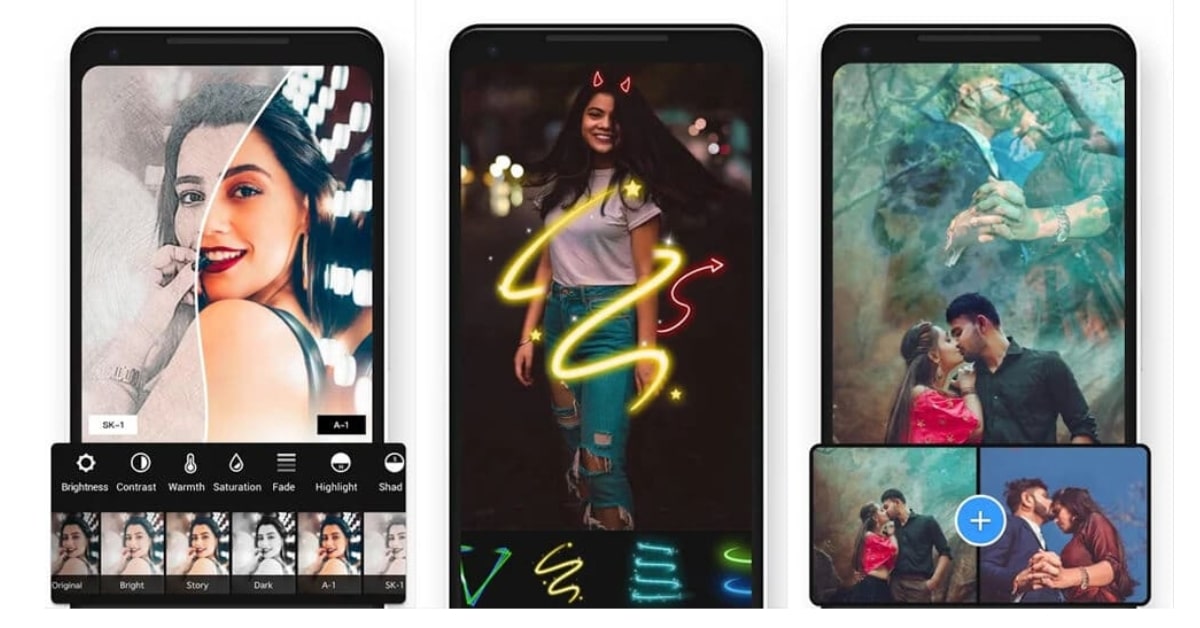As mobile photography continues to evolve, the demand for powerful and user-friendly photo editing tools has never been higher. Fortunately, a plethora of mobile photo editors have emerged, empowering users to enhance their images with professional flair. In this article, we’ll explore some of the best mobile photo editors that cater to a range of preferences, ensuring that your mobile photography experience is both seamless and creatively fulfilling.
Exploring the Best Mobile Photo Editors
- Snapseed:
- Developed by Google, Snapseed is a versatile and feature-rich photo editor available for both Android and iOS users.
- With a user-friendly interface, it offers a wide range of editing tools, including filters, healing brushes, and selective editing for precise adjustments.
- Adobe Lightroom Mobile:
- A mobile extension of its desktop counterpart, Adobe Lightroom Mobile provides powerful editing tools on the go.
- It supports RAW editing, offers advanced color correction, and seamlessly syncs with the desktop version through Adobe Creative Cloud.
- VSCO:
- VSCO is renowned for its stylish filters and minimalist interface.
- The app not only offers a range of preset filters but also provides manual controls for fine-tuning exposure, temperature, and other parameters.
- Prisma:
- Prisma stands out with its unique artistic filters inspired by famous artists and art styles.
- It transforms your photos into stunning artwork, making it an excellent choice for those seeking a creative and distinctive touch.
- Afterlight:
- Afterlight combines powerful editing tools with a straightforward interface.
- It includes features like filters, textures, and frames, allowing users to add personalized touches to their images.
Benefits of Using the Best Mobile Photo Editors
- On-the-Go Editing: The convenience of mobile photo editors allows users to edit their photos anytime, anywhere, without the need for a computer.
- User-Friendly Interfaces: The best mobile photo editors prioritize user experience, offering intuitive interfaces that cater to both novice and experienced photographers.
- Diverse Editing Options: From basic adjustments to advanced features, these editors provide a diverse range of tools, ensuring users can achieve their desired look.
FAQs
Are these mobile photo editors free to use?
Most of the mentioned mobile photo editors offer free versions with basic features. However, they often provide premium versions or in-app purchases for additional filters and advanced tools.
Can I use these photo editors on both Android and iOS devices?
Yes, the listed mobile photo editors are compatible with both Android and iOS operating systems, providing a seamless editing experience across various devices.
Do these editors support RAW photo editing?
Yes, certain mobile photo editors, such as Adobe Lightroom Mobile, support RAW photo editing, allowing users to retain maximum image quality and flexibility.
Are there privacy concerns with using mobile photo editors?
Reputable photo editors prioritize user privacy and do not compromise the security of your images. It’s advisable to check the permissions and privacy policies of each app before use.
Conclusion
With the best mobile photo editors at your fingertips, the world of mobile photography becomes a canvas for your creativity. Whether you seek professional-grade editing or artistic transformations, these editors offer a range of features to cater to diverse preferences. Elevate your mobile photography experience and turn every capture into a work of art with the versatility and power of these top-notch mobile photo editors.
This page was last edited on 28 February 2024, at 2:27 pm