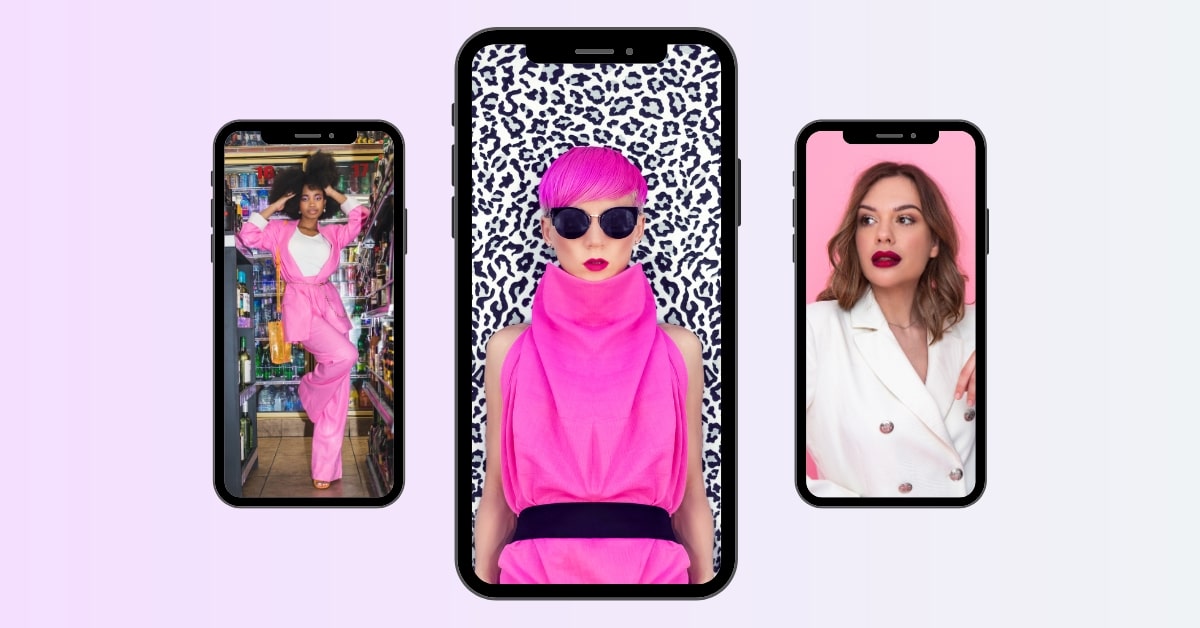In the era of smartphone photography, having a powerful and user-friendly photo editing app at your fingertips can make all the difference in transforming ordinary snapshots into captivating masterpieces. This article dives into the world of mobile photo editing, exploring the criteria for the best mobile app, key features, and recommendations to help you unleash your creative potential on the go.
Criteria for the Best Mobile App for Photo Editing
- User-Friendly Interface: The best photo editing app should offer an intuitive and user-friendly interface, allowing both beginners and experienced users to navigate effortlessly.
- Powerful Editing Tools: Essential editing tools such as cropping, rotating, exposure adjustments, and color correction should be available, along with advanced features like filters, overlays, and retouching options.
- Versatility and Compatibility: A top-notch photo editing app should be versatile, supporting a wide range of file formats and ensuring compatibility with different devices and operating systems.
- Efficient Workflow: The app should streamline the editing process, providing efficient workflows, batch editing options, and quick export features for seamless sharing on social media or other platforms.
- Creative Filters and Effects: Access to a diverse collection of creative filters, effects, and presets allows users to experiment and add unique touches to their photos.
Key Features to Look For
- Adjustment Tools: Look for apps with robust adjustment tools, including exposure, contrast, saturation, and white balance adjustments.
- Filters and Presets: A variety of filters and presets can add flair to your photos, allowing you to achieve different moods and styles with a single tap.
- Retouching and Healing Tools: For portrait editing, retouching and healing tools can help remove blemishes and enhance facial features.
- Text and Overlays: Apps with text and overlay features enable users to add captions, graphics, or artistic elements to their photos.
- Collage and Montage Options: For creative presentations, collage, and montage features are valuable, allowing users to combine multiple images into a single, visually appealing composition.
Top Recommendations for the Best Mobile App
- Adobe Lightroom Mobile: Renowned for its powerful editing tools and synchronization with the desktop version, Adobe Lightroom Mobile offers a comprehensive and professional editing experience.
- Snapseed: Developed by Google, Snapseed boasts a user-friendly interface and a wide array of editing tools, making it a favorite among both beginners and experienced photographers.
- VSCO: Known for its stunning filters and presets, VSCO provides users with a minimalist and artistic editing experience, perfect for those looking to achieve a unique aesthetic.
- Afterlight: Afterlight combines essential editing tools with an extensive collection of filters and textures, offering users the ability to add a creative touch to their photos.
FAQs
Are mobile photo editing apps suitable for professional use?
Yes, many mobile photo editing apps, especially those mentioned above, offer professional-grade features and capabilities suitable for professional photographers.
Can I use these apps on both iOS and Android devices?
Yes, the recommended apps are generally available for both iOS and Android platforms, ensuring compatibility across a wide range of devices.
Do these apps require payment or offer free versions?
While some apps are free, many offer both free and premium versions with additional features. The pricing model varies, and users can choose based on their preferences and requirements.
Can mobile editing apps replace desktop editing software?
While mobile apps have become powerful tools, desktop editing software like Adobe Lightroom and Photoshop still offer a broader range of features.
Are there any privacy concerns with using photo editing apps?
Reputable photo editing apps prioritize user privacy and data security. It’s essential to review app permissions and choose apps from trusted developers to minimize privacy concerns.
Conclusion
Choosing the best mobile app for photo editing is a personal journey that depends on individual preferences, skill levels, and creative aspirations. The apps recommended above provide a starting point for those seeking a seamless and feature-rich mobile editing experience. As mobile photography continues to evolve, these apps empower users to turn their smartphones into powerful tools for capturing and enhancing moments with creativity and flair.
This page was last edited on 28 February 2024, at 1:56 pm