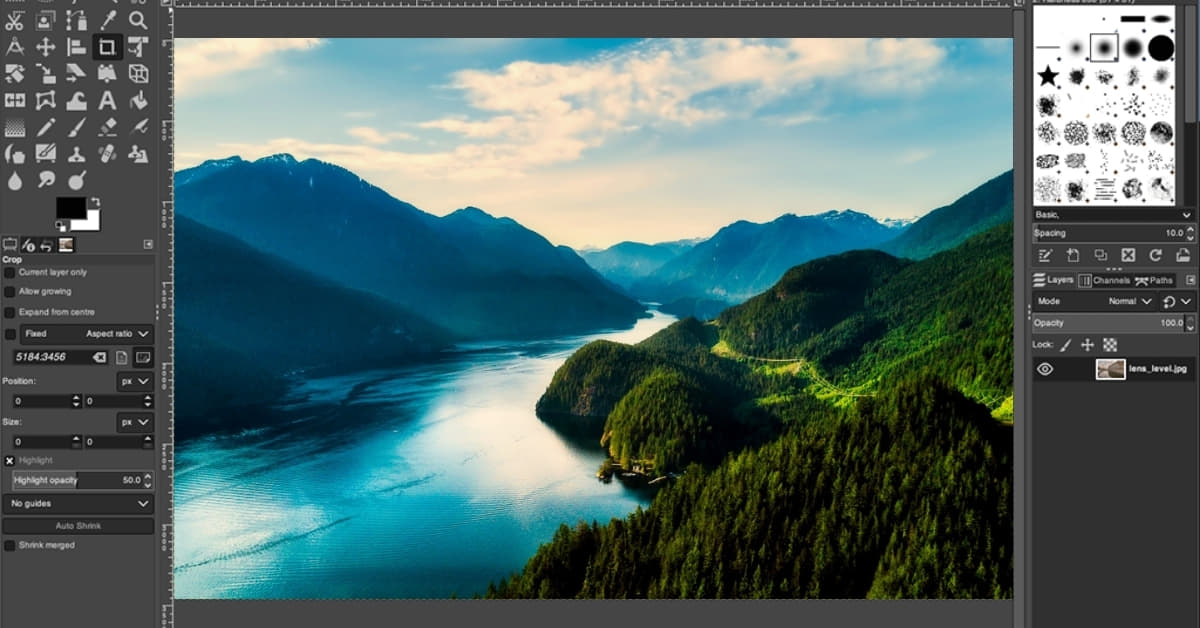In the dynamic realm of digital photography, capturing images in raw format provides photographers with unparalleled flexibility and control over their shots. To harness the full potential of raw photos, a reliable raw photo editor is essential. Fortunately, there are excellent free options available that cater to both beginners and seasoned photographers. In this article, we’ll explore the best free raw photo editors, ensuring your images receive the attention they deserve.
Understanding Raw Photo Editing
Raw photo editing allows photographers to work with uncompressed image data, retaining maximum detail and dynamic range. This process demands a robust photo editing tool, and the following free options rise to the occasion.
1. Darktable
Darktable stands out as a powerful open-source raw photo editor that offers an array of features. Its non-destructive editing, customizable workspace, and support for a multitude of raw formats make it a favorite among photographers. With advanced color correction and impressive noise reduction capabilities, Darktable ensures your images reach their full potential.
2. RawTherapee
RawTherapee is a high-performance raw photo editor that boasts an intuitive interface. Equipped with a variety of tools for exposure correction, color management, and detail enhancement, RawTherapee caters to photographers seeking a professional-grade editing experience without the hefty price tag.
3. LightZone
LightZone is a user-friendly raw photo editor that emphasizes simplicity without compromising on functionality. Its zone-based editing system provides an innovative approach to image enhancement, making it accessible for beginners while offering powerful tools for advanced users.
FAQs
What is a raw photo editor?
A raw photo editor is a software tool designed to process and enhance images captured in raw format, allowing photographers to manipulate various aspects such as exposure, color balance, and sharpness.
Why should I use a raw photo editor?
Raw photo editors enable users to work with uncompressed image data, preserving maximum detail and offering greater flexibility in post-processing. This is especially beneficial for photographers who want precise control over their image adjustments.
Are these free raw photo editors suitable for professional use?
Yes, many photographers, both amateur and professional, use free raw photo editors like Darktable, RawTherapee, and LightZone. These tools offer a wide range of features and capabilities that can meet the demands of professional photo editing.
Can I use these editors on different operating systems?
Yes, Darktable, RawTherapee, and LightZone are cross-platform, supporting Windows, macOS, and Linux. This ensures accessibility for users regardless of their preferred operating system.
Are there any limitations to using free raw photo editors?
While free raw photo editors provide powerful features, some may lack the advanced functionalities of premium tools. However, for most users, these free options offer more than sufficient capabilities for effective raw photo editing.
Conclusion
Exploring the best free raw photo editors opens up a world of possibilities for photographers looking to enhance their images without breaking the bank. Whether you’re a beginner or a seasoned professional, Darktable, RawTherapee, and LightZone provide the tools and features necessary to unleash your creativity and achieve stunning results in raw photo editing.
This page was last edited on 28 February 2024, at 1:25 pm