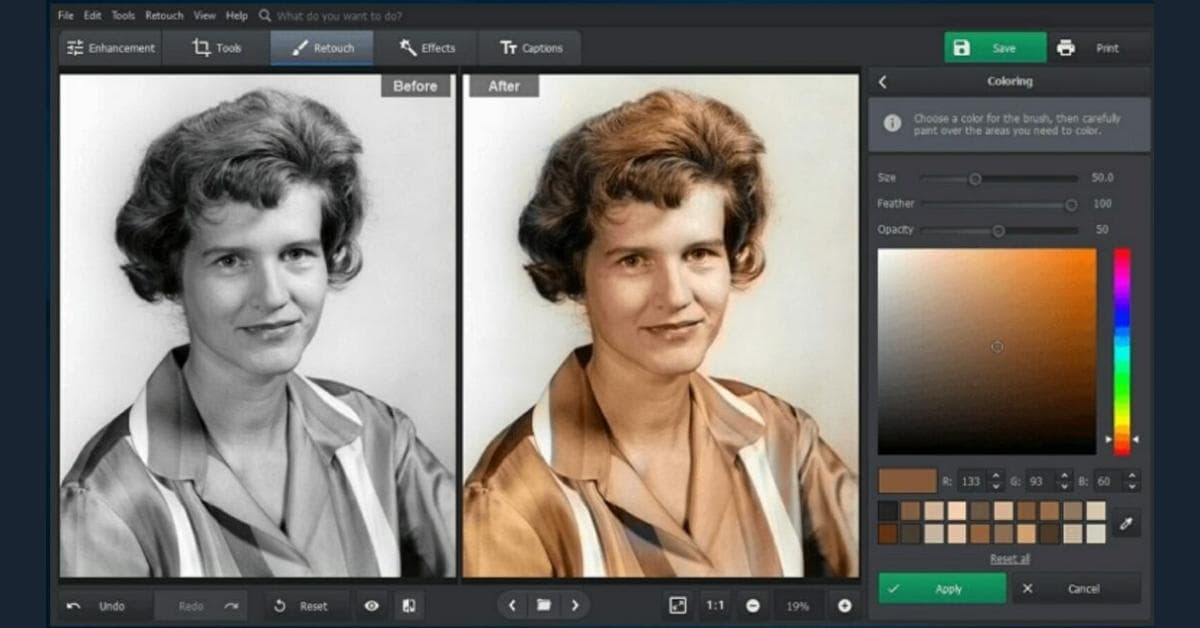In the ever-evolving world of digital image editing, preserving and restoring old photographs has become a cherished endeavor. Fortunately, there’s a myriad of free photo restoration software available to bring your cherished memories back to life. In this guide, we’ll explore the best free photo restoration software, ensuring your memories are preserved for generations to come.
Top Picks for the Best Free Photo Restoration Software
Embark on a journey to breathe new life into your cherished memories with our curated selection of the best free photo restoration software. From versatile open-source solutions to user-friendly online tools, discover the top picks that seamlessly blend organic functionality and optimal performance.
1. GIMP (GNU Image Manipulation Program):
GIMP is a versatile open-source photo editing software that excels in photo restoration. Its robust set of tools, including healing brushes and clone stamps, allows users to repair scratches, remove blemishes, and restore faded colors effortlessly.
2. PhotoScape:
PhotoScape offers a user-friendly interface and a comprehensive set of features for photo restoration. With its batch processing capabilities, users can efficiently enhance multiple photos simultaneously, saving time and effort.
3. Restore.Image:
Restore.Image stands out for its simplicity and effectiveness. It employs artificial intelligence to automatically enhance and restore old photos. Users can upload their images and witness the software intelligently correct issues like color fading and noise.
4. Fotor Photo Editor:
Fotor is an intuitive online tool that provides an array of features for photo restoration. Its “Enhance” feature helps in automatically fixing common issues, making it ideal for users with minimal editing experience.
5. Paint.NET:
While originally designed as a replacement for Microsoft Paint, Paint.NET has evolved into a powerful photo editing tool. With a user-friendly interface and a variety of plugins, it’s a great choice for basic to advanced photo restoration tasks.
FAQs
Q1: What is the best free photo restoration software for beginners?
A1: PhotoScape and Fotor Photo Editor are excellent choices for beginners due to their user-friendly interfaces and automatic enhancement features.
Q2: Can I use GIMP for advanced photo restoration?
A2: Yes, GIMP is a powerful open-source tool suitable for both beginners and advanced users. Its extensive toolkit makes it ideal for in-depth photo restoration projects.
Q3: Are these free photo restoration software options compatible with Mac systems?
A3: Yes, GIMP, PhotoScape, Restore.Image, Fotor Photo Editor, and Paint.NET are all compatible with Mac systems, ensuring accessibility for a wide range of users.
Q4: Can I restore multiple photos at once using these tools?
A4: Yes, PhotoScape and Paint.NET offer batch processing capabilities, allowing users to restore multiple photos simultaneously and streamline their workflow.
Q5: Is Restore.Image suitable for repairing color fading in old photos?
A5: Absolutely, Restore.Image utilizes artificial intelligence to intelligently correct color fading, making it an excellent choice for restoring the vibrancy of old photographs.
Conclusion
Preserving the essence of old photographs has never been easier, thanks to the array of free photo restoration software available. Whether you’re a beginner or an experienced editor, the tools mentioned above cater to various needs, ensuring that your cherished memories remain vivid and timeless. Choose the one that aligns with your preferences and start restoring your precious moments today.
This page was last edited on 6 March 2024, at 9:26 am