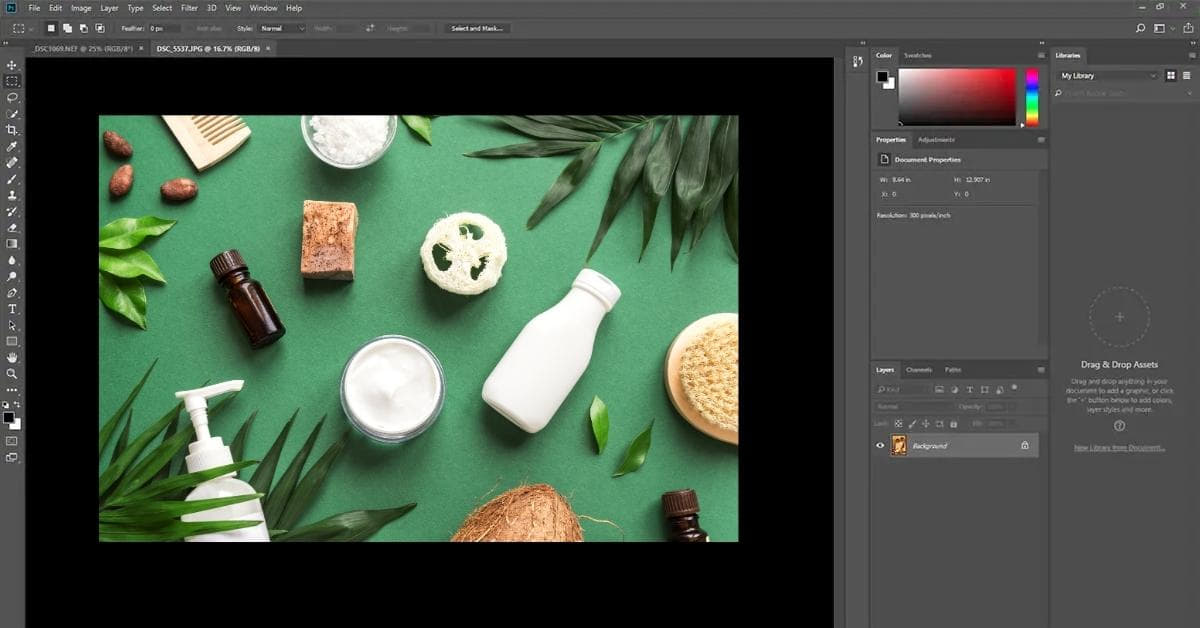In the fast-paced world of ecommerce, the visual appeal of your products can make or break a sale. High-quality images play a pivotal role in attracting customers and driving conversions. To achieve stunning visuals, investing in the right photo editing software is crucial. In this guide, we’ll explore the best ecommerce photo editing software options available, ensuring that your product images stand out in the crowded online marketplace.
Top Ecommerce Photo Editing Software
1. Adobe Photoshop:
- Features: Adobe Photoshop is a powerhouse, offering a wide range of tools for advanced photo editing, retouching, and manipulation.
- Pros: Unmatched versatility, industry-standard software, extensive tutorials and community support.
- Cons: Steeper learning curve, subscription-based model.
2. Canva:
- Features: Canva is a user-friendly platform with templates for various ecommerce needs, making it ideal for those without extensive design experience.
- Pros: Intuitive interface, collaboration features, diverse templates.
- Cons: Limited advanced editing capabilities compared to professional software.
3. Pixlr:
- Features: Pixlr strikes a balance between simplicity and functionality, offering a range of tools for basic to intermediate photo editing.
- Pros: Browser-based, mobile-friendly, free version available.
- Cons: Not as robust as professional software.
4. GIMP (GNU Image Manipulation Program):
- Features: An open-source alternative to Photoshop, GIMP provides powerful editing tools and a supportive community.
- Pros: Free and open-source, customizable, extensive plugin support.
- Cons: Interface may be less intuitive for beginners.
Choosing the Right Ecommerce Photo Editing Software
- Consider Your Skill Level:
Assess your familiarity with photo editing. Beginners may prefer intuitive platforms like Canva, while professionals might opt for the advanced capabilities of Adobe Photoshop or GIMP. - Budgetary Constraints:
Evaluate your budget. Canva and Pixlr offer free versions, while Adobe Photoshop and some advanced features in other software may come with a subscription cost. - Editing Requirements:
Identify the specific editing features you need. Adobe Photoshop excels in advanced editing, while Canva is great for quick and stylish designs.
FAQs
Which software is best for beginners?
Canva is an excellent choice for beginners due to its user-friendly interface and extensive template library.
Is Adobe Photoshop worth the subscription cost?
Yes, Adobe Photoshop is an industry-standard tool with unmatched capabilities, making it a valuable investment for professional photo editing.
Can I use these tools on a mobile device?
Yes, both Canva and Pixlr offer mobile-friendly versions, allowing you to edit on the go.
Are there free alternatives to paid software?
Yes, Pixlr and GIMP are both free options with robust editing capabilities.
Conclusion
Selecting the best ecommerce photo editing software depends on your specific needs, budget, and level of expertise. Whether you’re a beginner or a seasoned professional, there’s a tool that suits your requirements. Elevate your product images, enhance your brand, and boost sales with the right photo editing software for your ecommerce endeavors.
This page was last edited on 20 February 2024, at 6:15 pm