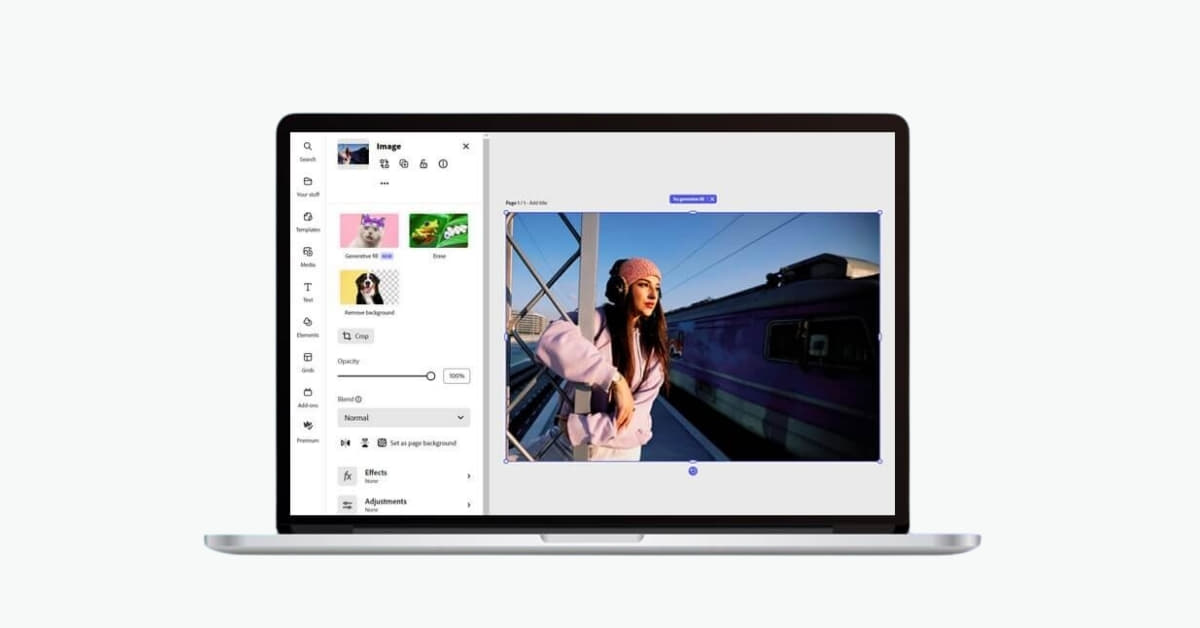In the dynamic world of photography and videography, the importance of powerful camera editing software cannot be overstated. Whether you’re a professional photographer, a budding content creator, or an enthusiast capturing memories, having the right editing tools can elevate your work to new heights. In this comprehensive guide, we explore the best camera editing software that caters to various needs, ensuring a seamless and creative editing experience.
The Top Picks
In the realm of digital artistry, selecting the right camera editing software is paramount. Let’s delve into our top picks, each offering a unique blend of user-friendly interfaces and powerful features to transform your visual creations.
1. Adobe Lightroom:
Adobe Lightroom stands out as a versatile and user-friendly editing software that caters to both beginners and professionals. With its intuitive interface and powerful features, it allows users to enhance colors, adjust exposure, and apply various filters effortlessly. Its cloud-based system ensures easy access to your edits across different devices.
2. Photoshop CC:
A stalwart in the world of editing, Photoshop CC by Adobe is an industry-standard software offering unparalleled capabilities. It’s not just for image manipulation but also excels in advanced photo editing and graphic design. With an extensive array of tools, Photoshop CC is ideal for those seeking limitless creative possibilities.
3. Capture One:
For photographers who demand precision and control, Capture One is a favorite. Renowned for its exceptional color grading tools and tethering capabilities, it’s a top choice for professional photographers and studios. The software’s commitment to image quality sets it apart, making it a go-to for those who prioritize impeccable results.
4. DxO PhotoLab:
DxO PhotoLab is known for its powerful automatic corrections, making it an excellent choice for photographers on the go. The software intelligently enhances images using AI-driven features while still providing manual controls for those who prefer a hands-on approach. Its extensive library of presets ensures quick and stunning edits.
5. Luminar:
Luminar has gained popularity for its AI-powered editing tools that simplify complex tasks. This software is particularly attractive to those who want impressive results without delving into intricate settings. With a user-friendly interface and a wide range of creative filters, Luminar is perfect for both beginners and enthusiasts.
FAQs
Which camera editing software is best for beginners?
Adobe Lightroom is an excellent choice for beginners due to its intuitive interface, comprehensive features, and user-friendly design.
Are these software options suitable for both photos and videos?
Yes, most of the mentioned software, such as Adobe Lightroom and Photoshop CC, offer robust tools for both photo and video editing.
Can I use these programs on multiple devices?
Adobe Lightroom, for instance, has a cloud-based system that allows seamless access to your edits across different devices. Check the specifications of each software for compatibility.
What distinguishes Capture One from other editing software?
Capture One is known for its exceptional color grading tools and tethering capabilities, making it a preferred choice for professional photographers seeking precision and control.
Is there a free version available for any of these software options?
Some software, like Adobe Lightroom, offers a free version with limited features. However, for full functionality, a subscription or one-time purchase may be required.
Conclusion
Choosing the best camera editing software depends on your specific needs and preferences. Whether you prioritize user-friendliness, advanced features, or precision control, the options listed above cater to a diverse range of users. Experiment with different software to find the one that aligns perfectly with your creative vision, and unlock the full potential of your photography and videography endeavors.
This page was last edited on 25 February 2024, at 11:59 am