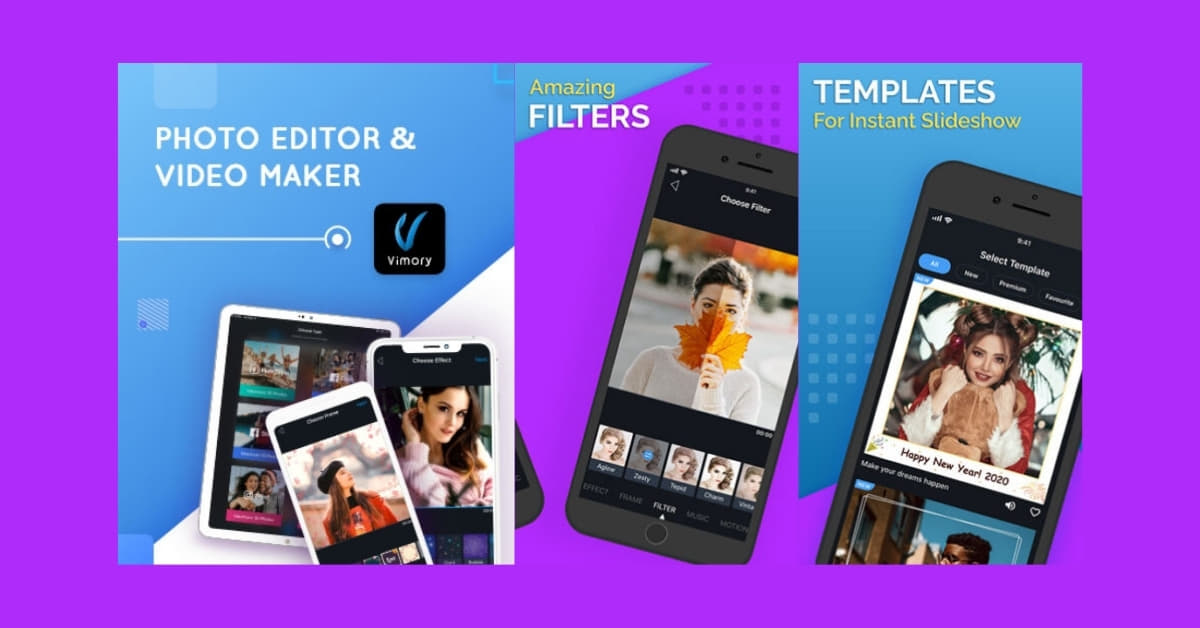In the age of social media and digital photography, the demand for high-quality, visually appealing images is at an all-time high. Fortunately, the market is flooded with photo editing apps designed to enhance and touch up your photos effortlessly. In this article, we’ll explore the best apps for touching up photos, ensuring your images stand out with professional finesse.
Adobe Lightroom: The All-in-One Powerhouse
Adobe Lightroom tops the list for its comprehensive suite of editing tools. Offering everything from basic adjustments to advanced features like gradient masks and color correction, Lightroom provides an intuitive interface suitable for both beginners and experienced photographers.
Snapseed: Sleek and User-Friendly
Snapseed, owned by Google, is celebrated for its user-friendly design and powerful editing capabilities. With features like selective color correction, glamour glow, and lens blur, Snapseed caters to users seeking a polished look with minimal effort.
VSCO: Creative Filters Galore
VSCO stands out for its vast array of artistic filters and film-inspired presets. This app is a favorite among users looking to add a unique flair to their photos effortlessly. VSCO also offers advanced editing tools, making it suitable for both beginners and photography enthusiasts.
Afterlight: Simple Yet Effective
Afterlight is praised for its simplicity and effectiveness. It boasts a wide range of filters, textures, and frames, ensuring users can easily enhance their photos with a personalized touch. Afterlight is perfect for quick yet impactful edits.
Prisma: Transform Photos into Art
Prisma takes a different approach by transforming your photos into stunning artworks using AI-based filters. With an ever-expanding collection of artistic styles, Prisma allows users to add a touch of creativity and turn their images into masterpieces.
FAQs
Are these apps available for both iOS and Android platforms?
Yes, all mentioned apps – Adobe Lightroom, Snapseed, VSCO, Afterlight, and Prisma – are available on both iOS and Android platforms.
Do these apps require payment for full access to features?
While most of these apps offer free versions with basic features, they also provide premium versions or in-app purchases for access to advanced tools and additional filters.
Can these apps be used by beginners with limited photo editing experience?
Absolutely! Each app on the list comes with a user-friendly interface and a range of presets and automatic features, making them suitable for beginners.
Are there any privacy concerns when using these photo editing apps?
These apps prioritize user privacy and typically do not interfere with the security of your photos. However, it’s essential to review and adjust app permissions on your device.
Are there tutorials available for learning advanced editing features in these apps?
Yes, most of these apps offer tutorials within the app or on their official websites to help users master advanced editing features.
Conclusion
Enhancing your photos has never been easier with the array of user-friendly and feature-rich apps available. Whether you’re a seasoned photographer or a casual smartphone user, these apps cater to all levels of expertise, providing a seamless and enjoyable photo editing experience. Experiment with different apps to find the one that best suits your style and transforms your photos into captivating visual stories.
This page was last edited on 27 February 2024, at 5:52 pm