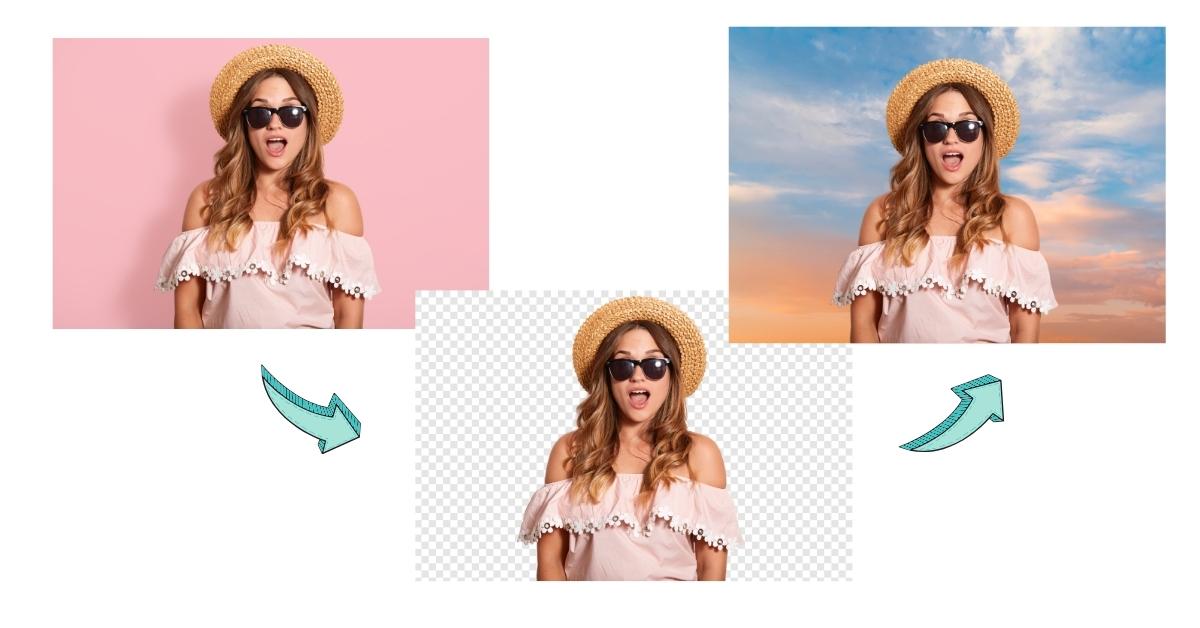Visual content plays a pivotal role in today’s digital landscape. Whether you’re a content creator, marketer, or simply looking to enhance your photos, having the ability to manipulate backgrounds can be a game-changer. In this article, we’ll delve into the world of background removers and adders, exploring the tools, techniques, and tips that can help you transform your images effortlessly. Additionally, we’ll address some frequently asked questions (FAQs) to demystify this creative process.
Why Use a Background Remover and Adder?
- Enhanced Creativity: Change backgrounds to suit your creative vision.
- Professional Look: Achieve polished and consistent visuals.
- Marketing Advantage: Create compelling content for branding and marketing.
Tools and Techniques for Background Removal and Addition
- Background Remover Software: Tools like Adobe Photoshop and Luminar offer sophisticated background removal features.
- AI-Powered Solutions: AI-driven software, such as Remove.bg and PhotoScissors, make background removal a breeze.
- Green Screens: Utilizing green screens during photography allows for easy background replacement in photo editing.
- Manual Techniques: Rotoscoping and masking can be used for precise background removal in complex images.
Step-by-Step Guide for Background Removal and Addition
- Select Your Image: Choose the image you want to edit.
- Upload to Software: Import your image into your chosen editing software.
- Use Background Remover: Use the background removal feature to isolate the subject.
- Add a New Background: Import your desired background and blend it with the subject.
- Refine and Adjust: Fine-tune your edits, ensuring a seamless integration.
- Save Your Image: Export your edited image with the new background.
Tips for Seamless Background Changes
- Consistent Lighting: Ensure that lighting in the new background matches the subject.
- Proper Selection: Use precise selection tools to avoid cutting into the subject.
- Detail Attention: Pay close attention to edges and hair when editing.
Conclusion
Background remover and adder tools empower users to unlock their creativity, maintain professional visual consistency, and enhance their marketing efforts. Whether you’re a seasoned editor or just starting your creative journey, the techniques and tips discussed in this article provide a comprehensive guide to making your images truly stand out in the digital realm. With the right tools and a touch of imagination, you can transform your visual content effortlessly.
FAQs
Do I need advanced editing skills to use background remover and adder tools?
Basic image editing skills are beneficial, but many user-friendly tools exist for beginners.
What types of images work best for background removal?
Images with clear subjects and well-defined edges are the easiest to work with.
Can I use background remover and adder tools for free?
Some online tools offer free basic features, but more advanced capabilities may require a subscription.
Are there online tools for background removal and addition?
Yes, many web-based tools allow you to perform these tasks without downloading software.
This page was last edited on 19 February 2024, at 3:27 pm