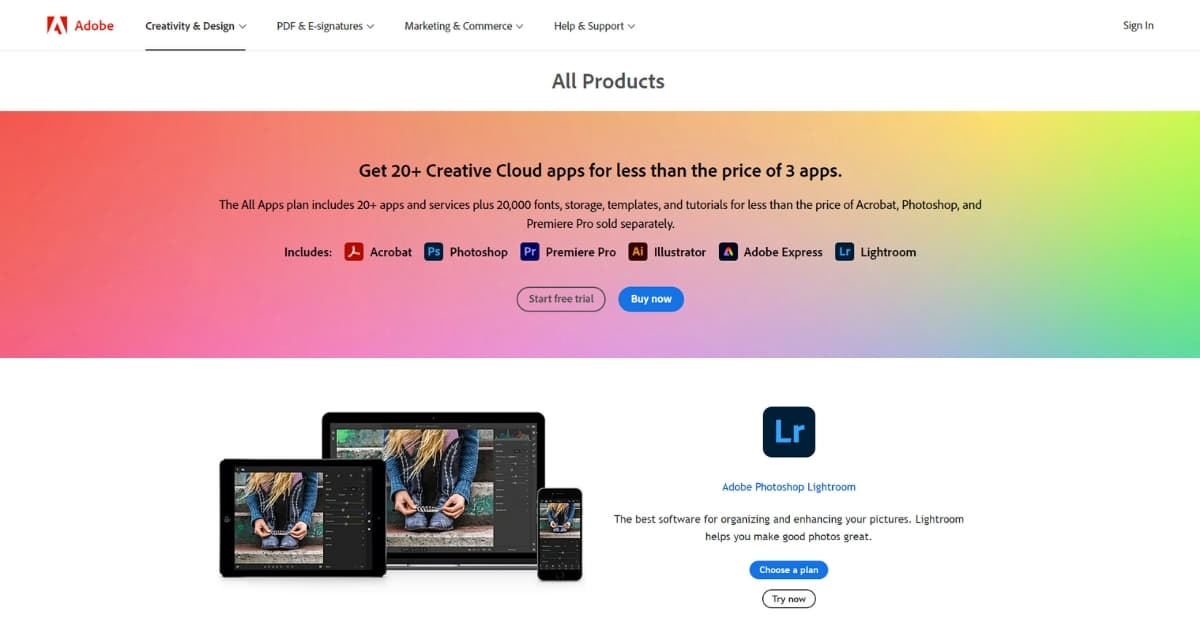In the dynamic world of digital imaging, Adobe has been a pioneer with its cutting-edge photo editing software. From hobbyists to professionals, Adobe’s suite of photo editing tools has become synonymous with creativity and innovation. In this article, we’ll delve into the features, benefits, and versatility of Adobe photo editing software, providing a comprehensive guide for both beginners and seasoned users.
Adobe Photo Editing Software: A Brief Overview
Adobe offers a range of photo editing software, catering to different skill levels and creative needs. Some of the most prominent ones include:
1. Adobe Photoshop
Adobe Photoshop is the industry standard for professional photo editing. It provides a vast array of tools and features, allowing users to manipulate and enhance images with precision.
2. Adobe Lightroom
Lightroom is designed for photographers who seek efficient photo organization and enhancement. It simplifies the editing process with features like non-destructive editing and powerful presets.
3. Adobe Illustrator
While primarily a vector graphics editor, Adobe Illustrator is a crucial tool for creating and editing images with scalable, high-quality graphics.
4. Adobe Spark
For those looking to create stunning visual content for social media or web pages, Adobe Spark offers an intuitive platform with templates for graphics, web pages, and video stories.
Why Choose Adobe Photo Editing Software?
- Versatility: Adobe’s suite caters to a broad spectrum of creative needs, from basic photo enhancements to intricate graphic designs.
- User-Friendly Interface: Despite their powerful features, Adobe’s software maintains an intuitive interface, making them accessible for users of all skill levels.
- Continuous Updates: Adobe is committed to staying at the forefront of technological advancements, ensuring users have access to the latest tools and features.
- Integration with Creative Cloud: Adobe’s Creative Cloud allows seamless synchronization of projects across devices, enabling users to work on the go.
FAQs
How much does Adobe photo editing software cost?
Adobe offers various pricing plans, including subscription options. Pricing may vary based on the specific software and plan you choose.
Is there a free trial available?
Yes, Adobe often provides free trials for its photo editing software, allowing users to explore the features before committing to a subscription.
Can Adobe software run on both Windows and Mac?
Yes, Adobe’s photo editing software is compatible with both Windows and Mac operating systems.
What are the minimum system requirements?
System requirements vary depending on the specific Adobe software. Adobe provides detailed information on their official website for each product.
Is there customer support available?
Yes, Adobe offers customer support through various channels, including online chat, forums, and tutorials, ensuring users get assistance when needed.
Conclusion
Adobe photo editing software stands as a powerhouse for creative individuals and professionals alike. Whether you’re enhancing photos, creating graphics, or designing intricate illustrations, Adobe’s suite offers the tools you need to bring your vision to life. Dive into the world of Adobe photo editing software and unlock your creative potential.
This page was last edited on 27 February 2024, at 6:09 pm