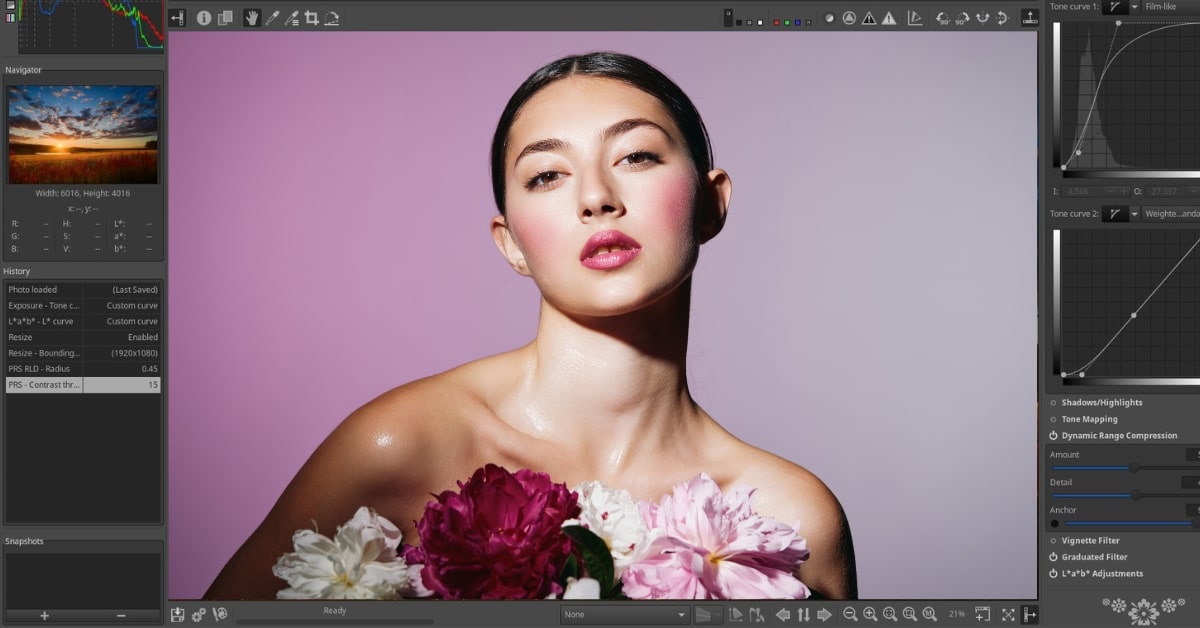In the realm of digital design and image editing, Adobe Photoshop stands as a cornerstone, renowned for its powerful features and versatile capabilities. While Photoshop itself comes with a price tag, there are several alternatives available for Windows 10 users that offer similar functionality without the cost. In this comprehensive guide, we’ll explore some of the best free Photoshop software options for Windows 10, highlighting their features, benefits, and answering common questions to help you find the perfect tool for your creative projects.
Power of Free Photoshop Software
Free Photoshop software for Windows 10 provides users with a range of powerful editing tools, allowing them to manipulate images, create stunning graphics, and unleash their creativity without breaking the bank. Whether you’re a seasoned designer or an aspiring artist, these alternatives offer a cost-effective solution for bringing your ideas to life.
Key Features to Look For
- Layer-Based Editing: Look for software that supports layer-based editing, allowing for non-destructive adjustments and advanced compositing techniques similar to Photoshop.
- Selection and Masking Tools: Choose software with robust selection and masking tools for precise control over image elements and complex editing tasks.
- Filters and Effects: Opt for software that offers a variety of filters and effects to add style, mood, and creativity to your images, simulating the functionality of Photoshop’s extensive filter library.
- User-Friendly Interface: Ensure that the software has an intuitive and user-friendly interface, making it easy for users of all skill levels to navigate through the editing process effortlessly.
Top Free Photoshop Software for Windows 10
- GIMP (GNU Image Manipulation Program): GIMP is a powerful open-source image editing software that offers a wide range of features, including customizable brushes, advanced selection tools, and support for layer-based editing.
- Krita: Krita is a free and open-source painting program that doubles as a powerful image editing tool. It features a customizable user interface, support for various file formats, and a wide range of brushes and effects.
- Paint.NET: Paint.NET is a lightweight yet capable image editing software that offers an intuitive interface, support for layers, special effects, and a wide range of plugins for extended functionality.
- Photopea: Photopea is a web-based image editor that provides a Photoshop-like experience directly in your web browser. It supports a wide range of file formats, layers, and advanced editing features, making it a versatile option for Windows 10 users.
FAQs
Can I use free Photoshop software for commercial projects?
Yes, most free Photoshop software options for Windows 10 allow for commercial use.
Are there any limitations to using free Photoshop software?
Free Photoshop software may have limitations on functionality, features, or support compared to the paid version of Photoshop.
Can I install plugins or extensions in free Photoshop software?
Yes, many free Photoshop software options support plugins or extensions that can extend the software’s functionality and capabilities, similar to Photoshop.
Is free Photoshop software compatible with all file formats?
Most free Photoshop software options support a wide range of file formats commonly used in digital imaging, including JPEG, PNG, TIFF, PSD, and more.
Can I use free Photoshop software on multiple devices?
Yes, many free Photoshop software options are available for Windows 10 and can be installed on multiple devices with a single license or account.
Conclusion
In conclusion, free Photoshop software options for Windows 10 offer a cost-effective solution for users seeking powerful image editing tools without the expense of Adobe Photoshop. Whether you’re a professional designer, hobbyist photographer, or casual user, the software options mentioned in this guide provide the features and capabilities needed to unleash your creativity and bring your ideas to life. Explore the top free Photoshop software options, experiment with different tools and techniques, and elevate your editing experience today!
This page was last edited on 13 March 2024, at 12:07 pm