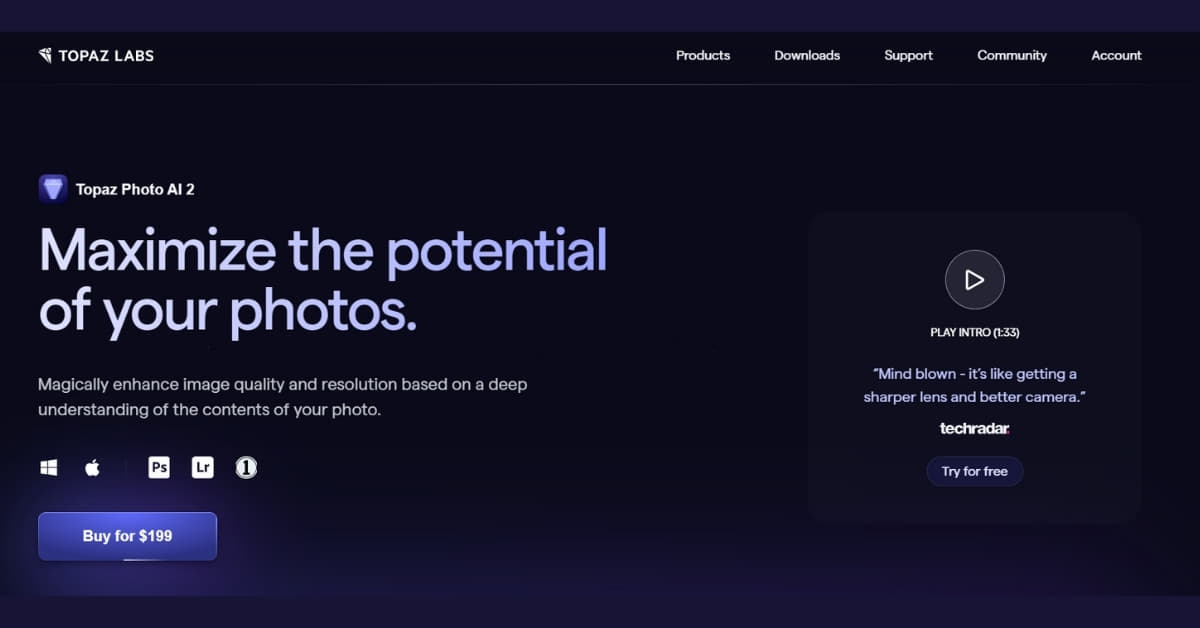In the dynamic digital age, where visual content dominates our online experiences, the need for high-quality images has never been greater. Picture enhancing software emerges as the unsung hero, empowering users to elevate their visuals to new heights. This article delves into the world of picture enhancing software, exploring its significance, features, and the top players in the market.
What is Picture Enhancing Software?
Picture enhancing software is a powerful tool designed to refine and optimize images, ensuring they meet the highest standards of quality. Whether you’re a professional photographer, graphic designer, or a casual social media user, this software offers a myriad of features to enhance colors, correct imperfections, and add creative touches to your pictures.
Key Features to Look For:
- Color Correction:
Picture enhancing software allows users to adjust the brightness, contrast, and saturation levels, ensuring vibrant and realistic colors. - Retouching Tools:
Erase blemishes, wrinkles, and unwanted elements from your photos with advanced retouching tools. - Filters and Effects:
Access a diverse range of filters and effects to add a personal touch and style to your images. - Batch Processing:
Save time by enhancing multiple images simultaneously through batch processing capabilities. - User-Friendly Interface:
Look for software with an intuitive interface, making it accessible to both beginners and professionals.
Top Picture Enhancing Software
- Adobe Photoshop:
Renowned for its extensive features, Photoshop is the go-to software for professional photographers and designers. - Lightroom:
Adobe Lightroom offers a simplified interface with powerful editing tools, making it perfect for photographers of all skill levels. - GIMP (GNU Image Manipulation Program):
As a free, open-source alternative to Photoshop, GIMP provides a wide range of features for image enhancement. - Luminar:
Luminar stands out for its AI-powered enhancements, simplifying complex editing tasks for users.
FAQs
What is the best picture enhancing software for beginners?
For beginners, Adobe Lightroom is an excellent choice due to its user-friendly interface and simplified editing tools.
Can picture enhancing software fix blurry images?
While some software offers tools to improve sharpness, the extent to which they can fix blurry images depends on the severity of blurriness.
Are there any free picture enhancing software options?
Yes, GIMP is a powerful and free picture enhancing software that rivals many paid alternatives.
How does AI play a role in picture enhancing software?
Some software, like Luminar, utilizes AI algorithms to automatically enhance images by recognizing patterns and making intelligent adjustments.
Conclusion
Picture enhancing software is an indispensable tool for anyone looking to elevate the quality of their images. Whether you’re a seasoned professional or a casual user, finding the right software can significantly enhance your creative endeavors. Explore the features of the top players in the market, and embark on a journey to transform your pictures into captivating visual masterpieces.
This page was last edited on 28 February 2024, at 1:26 pm