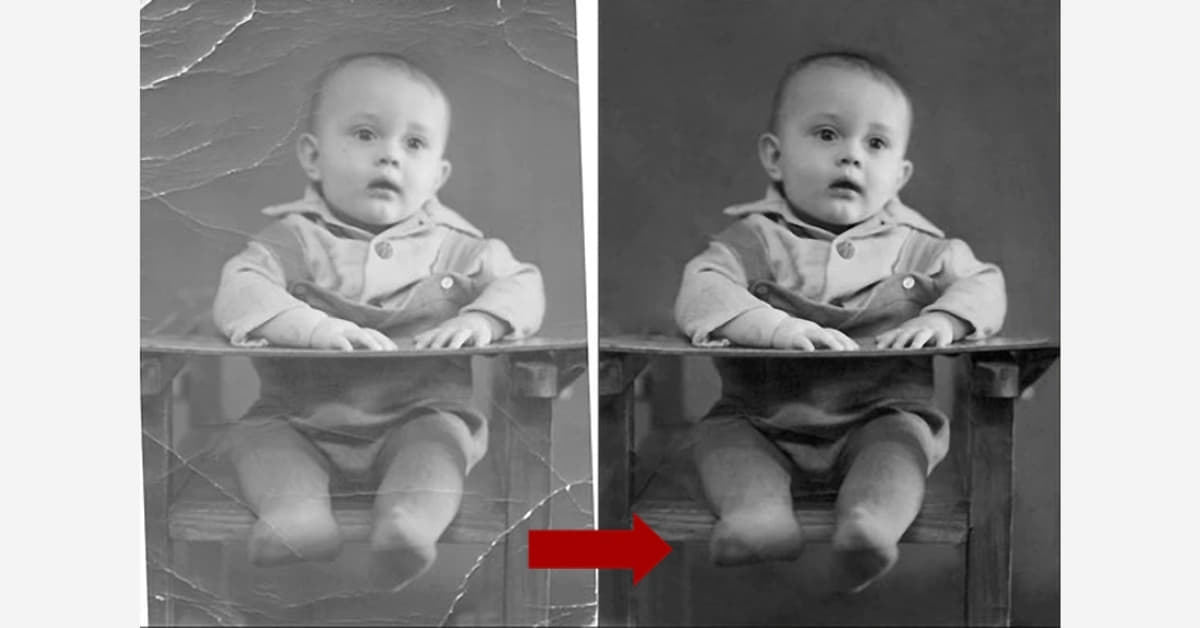Preserving cherished memories becomes a challenge when time takes its toll on old photographs, leaving them damaged and worn. Fortunately, in today’s digital era, there are online tools available that can help revive these memories. This article explores the world of free online services dedicated to repairing old and damaged photos, ensuring that your treasured moments are preserved for generations to come.
What Causes Photo Damage?
Old photographs are susceptible to various forms of damage, including fading, discoloration, tears, and scratches. Environmental factors like exposure to light, humidity, and improper storage conditions can accelerate the deterioration process.
Exploring Free Online Old Damaged Photo Repair Solutions
Discover user-friendly tools and AI-powered platforms dedicated to restoring the beauty of your aged photographs, ensuring they stand the test of time.
1. Online Photo Editors:
Several user-friendly online photo editors offer tools to repair old photos. Platforms like Pixlr, Fotor, and BeFunky provide easy-to-use interfaces with features like color correction, spot healing, and retouching.
2. AI-Powered Restoration Tools:
Take advantage of advanced AI technology with tools like VanceAI and Let’s Enhance. These platforms use artificial intelligence algorithms to automatically restore and enhance damaged photos, saving you time and effort.
3. Google Photos:
Google Photos is a versatile platform that offers basic photo editing tools. While not specifically designed for photo restoration, it provides options to enhance color, brightness, and sharpness, which can contribute to improving the overall appearance of old photos.
FAQs
Are these online tools safe to use?
Yes, reputable online photo editors and restoration tools prioritize user privacy and security. Ensure you use well-known platforms and read user reviews before uploading any sensitive images.
Can these tools repair severely damaged photos?
While online tools can work wonders on mildly damaged photos, extremely damaged ones may require professional intervention. Consider consulting a photo restoration expert for severely damaged images.
Is there a limit to the file size these tools can handle?
Most online tools have file size limitations. It’s recommended to check the specific requirements of each platform before uploading your photos. Consider compressing large files if needed.
Do I need to create an account to use these services?
Many online photo editors and restoration tools allow you to use their basic features without creating an account. However, registering often provides additional benefits, such as access to more advanced features and the ability to save your edited photos.
Conclusion
Reviving old and damaged photos is now more accessible than ever with the plethora of free online tools available. Whether you opt for user-friendly editors or harness the power of AI, these services make photo restoration a seamless process. Embrace the opportunity to breathe new life into your treasured memories and ensure they withstand the test of time.
This page was last edited on 28 February 2024, at 1:26 pm