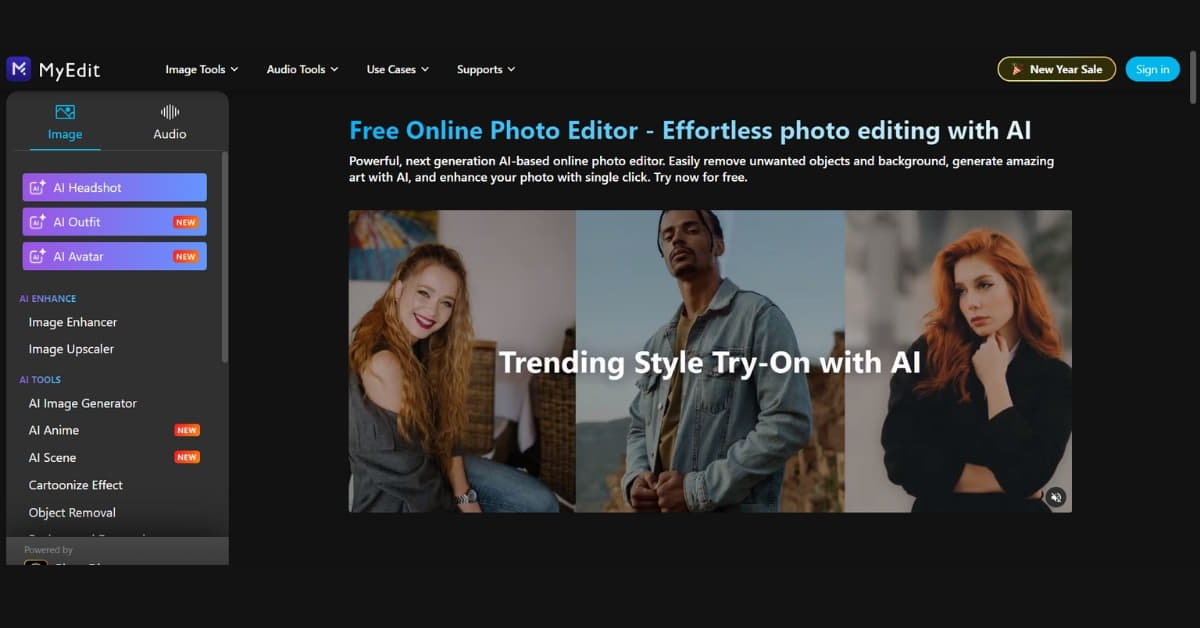In the ever-evolving digital landscape, image processing software plays a pivotal role in unleashing creativity and enhancing visual content. However, not everyone can afford premium tools. Fortunately, there’s a treasure trove of free image processing software available, catering to both beginners and professionals alike.
- GIMP (GNU Image Manipulation Program):
GIMP stands tall as a powerful, open-source photo editing software. With features comparable to industry giants, GIMP supports various image formats and offers advanced tools like layers, masks, and filters. Its user-friendly interface makes it an ideal choice for both amateurs and seasoned designers. - Paint.NET:
Designed for simplicity without compromising functionality, Paint.NET is a lightweight image processing software. It boasts an intuitive interface and supports layers, special effects, and a wide array of plugins. This software is an excellent choice for users seeking a balance between robust features and ease of use. - Photopea:
Photopea is a browser-based image editor with a striking resemblance to Adobe Photoshop. This free software enables users to work seamlessly on PSD files, offering advanced features like layer styles, blending modes, and an array of tools. Its accessibility through a web browser makes it a versatile choice for users on the go. - Pixlr:
Pixlr, available both as a web app and a mobile app, is a user-friendly image editing tool. It offers a variety of overlays, filters, and editing tools, making it an excellent option for quick and easy image enhancements. Pixlr’s simplicity doesn’t compromise its ability to deliver professional-looking results. - Darktable:
Targeted towards photographers, Darktable is an open-source software for managing and editing raw images. It provides a non-destructive editing workflow and a range of powerful tools for color correction, lens correction, and more. Darktable is an excellent choice for those working extensively with raw photography.
FAQs
Can free image processing software replace premium options?
While free software may lack some advanced features of premium tools, many options, like GIMP and Photopea, offer powerful capabilities that meet the needs of a wide range of users.
Are these free image processing tools suitable for professionals?
Yes, many professionals use free image processing software for tasks ranging from basic editing to complex design work. It ultimately depends on individual preferences and project requirements.
How do I choose the right free image processing software for my needs?
Consider your specific requirements, such as the complexity of your projects, desired features, and ease of use. Experiment with a few options to find the one that best aligns with your workflow.
Are there any limitations to using free image processing software?
While free software is feature-rich, it may lack some advanced capabilities found in premium tools. Additionally, user support and updates may not be as extensive.
Can I use these tools for commercial projects?
Most free image processing software comes with licenses that allow commercial use. However, it’s crucial to review the licensing terms of each tool to ensure compliance.
Conclusion
Free image processing software opens up a world of creative possibilities without the hefty price tag. Whether you’re a hobbyist or a professional, these tools empower you to bring your vision to life. Experiment with different software options to discover the one that seamlessly integrates with your workflow and enhances your creative endeavors.
This page was last edited on 28 February 2024, at 1:25 pm