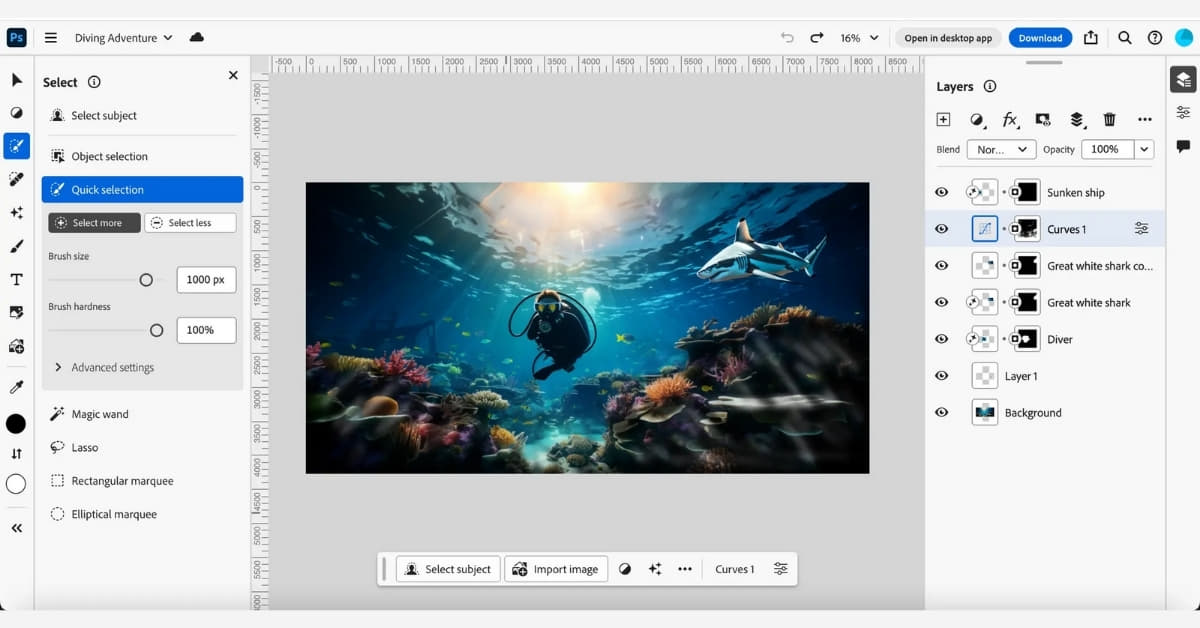In the ever-evolving digital landscape, the need for compelling visuals has never been more pronounced. Whether you’re a professional graphic designer or a social media enthusiast, mastering the art of image editing is crucial. One powerful tool that stands out in this realm is Photoshop Online. In this article, we’ll explore the functionalities, benefits, and usage of Photoshop Online, making it your go-to resource for unleashing your creativity.
What is Photoshop Online?
Photoshop Online is a web-based version of the renowned Adobe Photoshop software. It allows users to edit and enhance images directly through a web browser, eliminating the need for hefty software installations.
Key Features:
- User-Friendly Interface:
Photoshop Online boasts an intuitive interface, making it accessible for both beginners and seasoned professionals. The toolbars and menus are well-organized, ensuring a smooth editing experience. - Versatile Editing Tools:
From basic cropping and resizing to advanced retouching and layering, Photoshop Online offers a plethora of tools to cater to various editing needs. - Cloud Integration:
Seamless integration with Adobe Creative Cloud ensures that your work is automatically saved and accessible from any device with an internet connection. - Collaboration Capabilities:
Users can collaborate on projects in real-time, fostering teamwork and streamlining the editing process.
Advantages of Using Photoshop Online
Unlocking a realm of creative possibilities, Photoshop Online stands out as a dynamic image editing solution. Explore the advantages that make this web-based tool a game-changer for both amateurs and professionals alike.
1. Accessibility:
Whether you’re on a desktop, laptop, or tablet, accessing Photoshop Online is a breeze. Forget about compatibility issues – all you need is a stable internet connection.
2. Cost-Efficiency:
Photoshop Online eliminates the need for expensive software licenses. It provides a cost-effective solution for individuals and businesses looking to enhance their images without breaking the bank.
3. Regular Updates:
Being a cloud-based application, Photoshop Online receives regular updates, ensuring that users have access to the latest features and improvements without manual installations.
How to Use Photoshop Online
- Create an Adobe Account:
To get started, create a free Adobe account or log in if you already have one. - Access Photoshop Online:
Visit the Adobe Creative Cloud website and launch Photoshop Online from your browser. - Upload Your Image:
Click on the “Open” button to upload the image you want to edit. - Explore Editing Tools:
Familiarize yourself with the various editing tools and make adjustments as needed. - Save and Export:
Once satisfied with your edits, save your work directly to the Creative Cloud or export it in the desired format.
FAQs
Is Photoshop Online free to use?
Yes, Photoshop Online offers a free version with basic features. However, for more advanced functionalities, a subscription to Adobe Creative Cloud may be required.
Can I use Photoshop Online on a mobile device?
Yes, Photoshop Online is compatible with both desktop and mobile devices, providing flexibility in editing on the go.
Are my files secure in the Creative Cloud?
Adobe Creative Cloud employs robust security measures to protect user data. Your files are encrypted and stored securely in the cloud.
Does Photoshop Online require a high-speed internet connection?
While a stable internet connection is recommended for a seamless experience, Photoshop Online is designed to work with various internet speeds.
Can I collaborate with others in real-time using Photoshop Online?
Absolutely. Photoshop Online facilitates real-time collaboration, allowing multiple users to work on a project simultaneously.
Conclusion
In conclusion, Photoshop Online emerges as a versatile, user-friendly, and cost-effective solution for image editing needs. Whether you’re a novice or a seasoned professional, harnessing the power of this online tool can elevate your creative projects to new heights. Start exploring the world of Photoshop Online and unlock your full creative potential today.
This page was last edited on 27 February 2024, at 6:09 pm