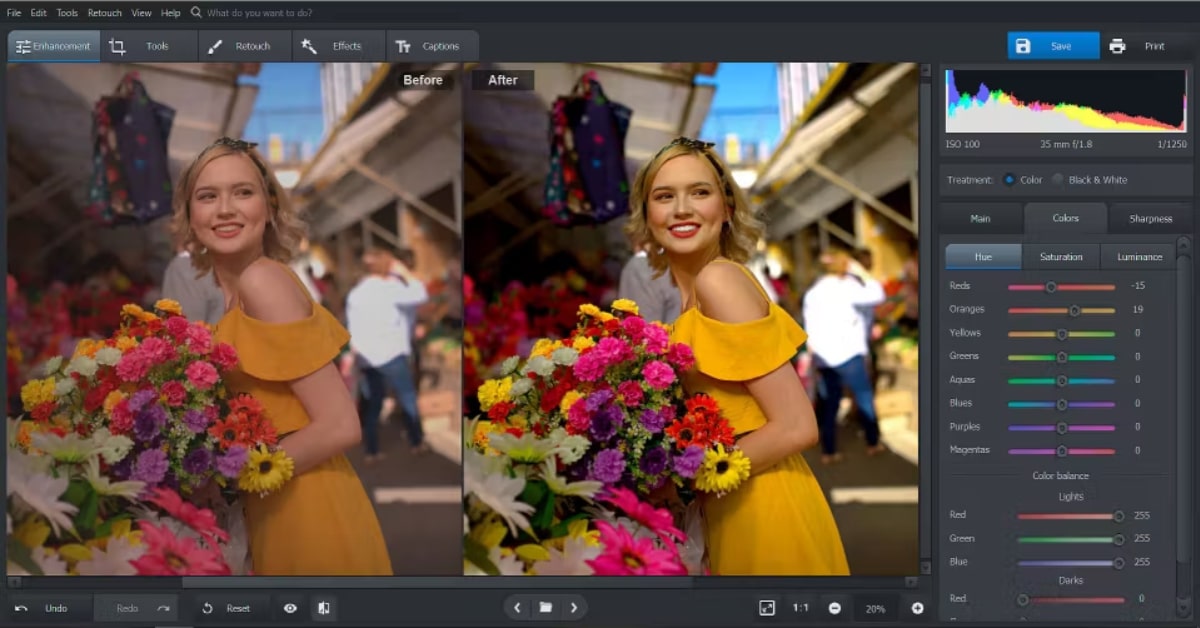In the age of digital imagery, computer photo editing software has become an indispensable tool for unleashing creativity, transforming raw captures into stunning visual masterpieces. Whether you’re a professional photographer or an enthusiast, having the right photo editing software can significantly enhance your images. This article navigates through the realm of computer photo editing software, highlighting key features, popular choices, and considerations to help you make an informed decision.
Significance of Computer Photo Editing Software
- Enhanced Visual Appeal: Photo editing software allows users to enhance the visual appeal of their images by adjusting colors, tones, and contrasts. It provides the means to correct imperfections and elevate the overall quality of the photograph.
- Creative Expression: Beyond basic adjustments, photo editing software empowers users to express their creativity. From applying artistic filters to advanced manipulations, the possibilities are vast, allowing for unique and personalized outcomes.
- Professional Touch: For photographers aiming for a professional touch in their work, photo editing software is a must. It enables precise control over details, ensuring the final image aligns with the photographer’s vision.
- Workflow Efficiency: Photo editing software streamlines the post-processing workflow, enabling efficient organization, editing, and exporting of images. This efficiency is crucial, especially for photographers dealing with large volumes of photos.
Key Features to Look for in Computer Photo Editing Software
- User-Friendly Interface: A user-friendly interface is essential for a positive editing experience. Intuitive navigation and clearly labeled tools contribute to a smoother workflow, making the editing process accessible to users of all levels.
- Basic Editing Tools: Look for software that offers essential editing tools such as cropping, resizing, exposure adjustments, and color correction. These basic tools form the foundation for any photo editing process.
- Advanced Retouching Features: For more intricate edits, consider software that provides advanced retouching features like spot healing, clone stamp, and content-aware fill. These tools are valuable for refining details and removing imperfections.
- Filter and Effect Variety: A diverse collection of filters and effects allows users to experiment with different styles and moods. Whether you prefer a vintage look, dramatic tones, or vibrant colors, having a range of options enhances creative possibilities.
- Non-Destructive Editing: Non-destructive editing is a crucial feature that allows users to make changes without altering the original image. This ensures the flexibility to experiment and revert to the initial state at any point in the editing process.
Top Computer Photo Editing Software Choices
- Adobe Photoshop: The Industry Standard Adobe Photoshop is the go-to choice for professionals. Known for its comprehensive set of tools, Photoshop provides unparalleled control over every aspect of photo editing, from basic adjustments to intricate manipulations.
- Lightroom: Streamlined and Efficient Adobe Lightroom is a powerful and efficient option for photographers. It focuses on streamlined photo organization and editing, with features like batch processing and non-destructive editing.
- GIMP: The Open-Source Powerhouse GIMP (GNU Image Manipulation Program) is a free, open-source software that rivals commercial options. It offers a wide range of features, making it suitable for both beginners and advanced users.
- Capture One: Tailored for Raw Editing Capture One is a favorite among photographers working with raw files. It provides advanced color grading tools, precise adjustments, and efficient workflow management.
- Affinity Photo: Professional-Grade at a Lower Cost Affinity Photo is a cost-effective alternative to premium software. It delivers professional-grade features for photo editing, making it an attractive option for budget-conscious users.
FAQs
Is Adobe Photoshop suitable for beginners?
While Adobe Photoshop is a powerful tool, it has a steeper learning curve. Beginners may find Adobe Lightroom or more user-friendly options better suited for their initial editing needs.
Can I use these photo editing software options on both Windows and Mac computers?
Yes, the mentioned photo editing software options are typically compatible with both Windows and Mac operating systems. Always check specific system requirements before downloading.
Are there free alternatives to premium photo editing software?
Yes, GIMP is a notable free and open-source alternative that provides a comprehensive set of photo editing tools. It can be a great starting point for those on a budget.
Can these software options be used for professional photography work?
Yes, many professional photographers use Adobe Photoshop and Lightroom for their editing needs. Capture One and Affinity Photo are also popular choices for professional-grade editing.
How does non-destructive editing benefit users?
Non-destructive editing allows users to experiment with edits without altering the original image. This feature is crucial for maintaining flexibility and preserving the initial state of the photo.
Conclusion
Choosing the right computer photo editing software is a pivotal decision for photographers and enthusiasts alike. Whether you opt for the industry-standard Adobe Photoshop, the streamlined efficiency of Lightroom, the open-source power of GIMP, or the cost-effective professionalism of Affinity Photo, each software option offers a unique set of features to cater to diverse editing needs. Understanding the key features and considering your specific requirements will guide you toward selecting the software that best aligns with your creative vision and workflow preferences.
This page was last edited on 27 February 2024, at 6:09 pm