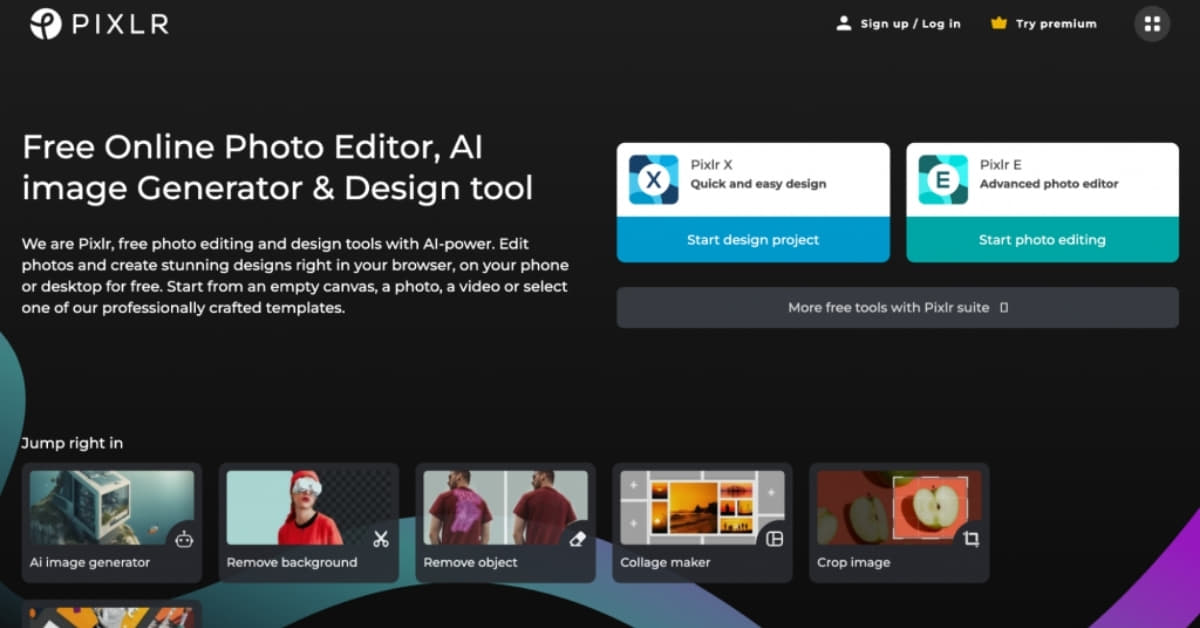In the fast-paced digital era, everyone wants to enhance their photos effortlessly. Fortunately, there’s a plethora of easy, free photo editing software available to turn your snapshots into stunning masterpieces. In this article, we’ll explore some of the top options that not only make photo editing a breeze but also come with user-friendly interfaces, ensuring a seamless experience for both beginners and seasoned editors.
Top Easy, Free Photo Editing Software
In the realm of digital creativity, harnessing the power of photo editing has never been easier. Explore the following top-notch, user-friendly, and free photo editing software that transforms ordinary snapshots into extraordinary visuals.
GIMP (GNU Image Manipulation Program)
- GIMP is a powerful open-source software known for its versatility.
- It offers a user-friendly interface with a wide range of features comparable to professional editing tools.
- With a robust set of tools, layers, and filters, GIMP caters to the needs of both novices and advanced users.
PhotoScape
- PhotoScape is a free and user-friendly software with a simple interface.
- It comes with a variety of features, including photo editing, collage creation, and batch editing.
- The drag-and-drop functionality makes it easy for beginners to navigate and enhance their images.
Canva
- While primarily a graphic design tool, Canva also offers impressive photo editing capabilities.
- Its intuitive interface allows users to add filters, text, and other elements effortlessly.
- Canva is an excellent choice for creating visually appealing social media posts and graphics.
Pixlr
- Pixlr is an online photo editing tool that combines simplicity with advanced features.
- It offers both basic and advanced editing tools, making it suitable for users of all skill levels.
- With a familiar interface resembling popular professional editing software, Pixlr is easy to navigate.
Fotor
- Fotor provides a user-friendly platform with one-click enhancements and a variety of filters.
- It offers features for basic edits, as well as advanced tools for those looking to experiment with more intricate adjustments.
- Fotor is available both as an online tool and a downloadable application.
FAQs
Are these photo editing software options really free?
Yes, all the mentioned photo editing software options are free to use. However, some may offer premium versions with additional features for a fee.
Can I use these tools on both Windows and Mac operating systems?
Most of the mentioned tools are cross-platform, supporting both Windows and Mac operating systems. It’s always a good idea to check the system requirements on the official websites.
Do I need to be a professional to use these tools effectively?
No, these tools are designed to cater to users of all skill levels. They offer user-friendly interfaces and tutorials to help beginners get started while providing advanced features for more experienced editors.
Can I use these tools for commercial purposes?
It’s essential to review the licensing terms for each software. While many are free for personal and commercial use, some may have specific restrictions, so it’s advisable to check the terms of use.
Conclusion
Transforming your photos into visual masterpieces doesn’t have to be a daunting task. With the easy, free photo editing software options discussed in this article, you can enhance your images effortlessly. Whether you’re a beginner or an experienced editor, these tools provide the features you need in a user-friendly package. Start exploring the world of photo editing and let your creativity shine.
This page was last edited on 27 February 2024, at 6:07 pm