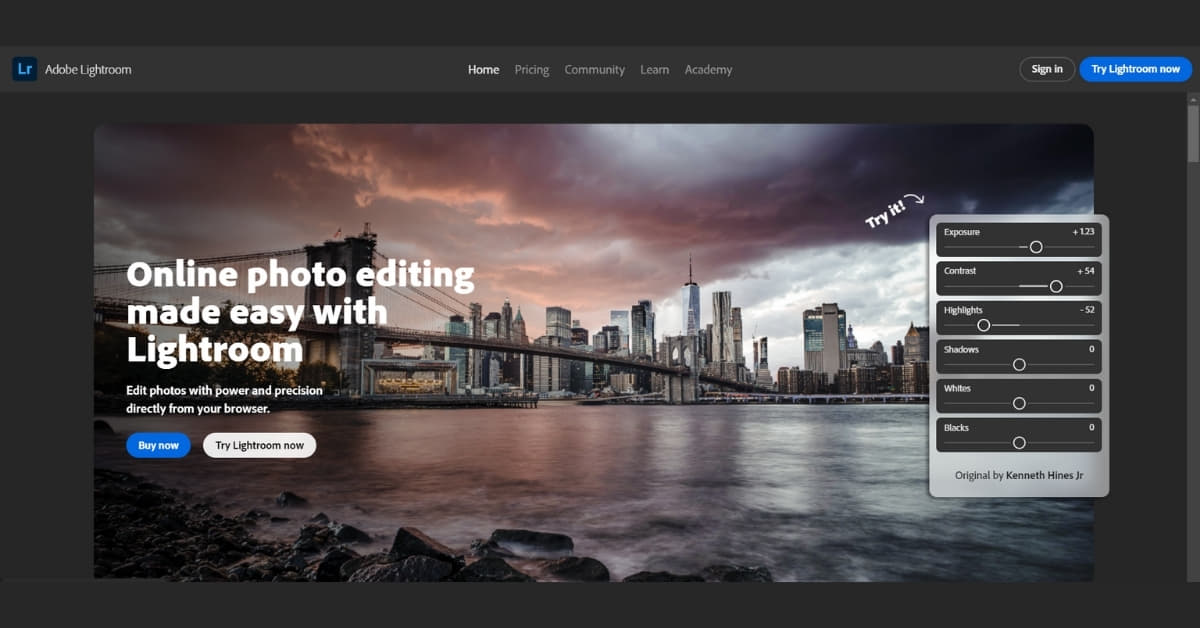In the ever-evolving realm of digital photo editing, Adobe has been a pioneering force, empowering creators and photographers with cutting-edge tools. One such tool that has gained immense popularity is the Adobe Online Photo Editor, known as Adobe Express. In this article, we’ll delve into the features, benefits, and user experience that make this online photo editor a go-to choice for both amateurs and professionals alike.
Understanding Adobe Online Photo Editor
Adobe Online Photo Editor is a web-based application that brings the power of Adobe’s renowned photo editing software to your browser. This user-friendly platform allows individuals to enhance, manipulate, and transform their images without the need for complex installations. Here are some key features that set it apart:
- Intuitive Interface:
The online editor boasts a sleek and intuitive interface, designed to cater to users of all skill levels. Whether you’re a seasoned photographer or a beginner, you’ll find the navigation seamless and user-friendly. - Comprehensive Editing Tools:
From basic adjustments like cropping and rotating to advanced features like layers and filters, Adobe’s online photo editor covers a spectrum of editing needs. The platform ensures that users can unleash their creativity and achieve professional-looking results effortlessly. - Cloud Integration:
Adobe’s online editor seamlessly integrates with Adobe Creative Cloud, allowing users to access their projects from any device. This cloud-based functionality ensures flexibility and convenience in managing your creative work. - Smart Auto-Enhance:
For those looking to quickly improve their photos, the smart auto-enhance feature analyzes images and applies corrections automatically, saving time and effort. - Collaborative Features:
The platform supports collaborative editing, enabling multiple users to work on a project simultaneously. This is especially beneficial for team projects or when seeking feedback from peers.
Benefits of Using Adobe Online Photo Editor
- Accessibility:
With no software installations required, the online editor provides instant access to powerful editing tools from any device with an internet connection. - Cost-Effective:
The online version offers a cost-effective alternative to the desktop version, making professional-grade editing more accessible to a broader audience. - Regular Updates:
Adobe continually updates its online photo editor with new features and improvements, ensuring users have access to the latest advancements in photo editing technology. - Integration with Adobe Ecosystem:
The online editor seamlessly integrates with other Adobe products, fostering a cohesive and efficient creative workflow for those already using Adobe’s suite of tools.
FAQs
Is Adobe Online Photo Editor free to use?
Yes, Adobe offers a free version of the online photo editor with limited features. However, for access to the full range of tools and capabilities, a subscription to Adobe Creative Cloud may be required.
Can I use Adobe Online Photo Editor on my mobile device?
Yes, the online editor is compatible with both desktop and mobile devices, allowing users to edit their photos on the go.
Are my projects saved automatically in the cloud?
Yes, projects created using Adobe Online Photo Editor are automatically saved to the Adobe Creative Cloud, ensuring that you can access and continue your work from any device.
What sets Adobe Online Photo Editor apart from other online photo editing tools?
Adobe’s online editor stands out due to its comprehensive set of editing tools, seamless integration with the Adobe Creative Cloud, and the reliability and reputation of the Adobe brand in the creative industry.
Conclusion
In conclusion, Adobe Online Photo Editor emerges as a versatile and powerful tool for photo editing enthusiasts. With its user-friendly interface, extensive editing capabilities, and seamless integration with the Adobe ecosystem, it’s no wonder that this online editor has become a favorite among creatives. Whether you’re a professional photographer or someone exploring the world of digital imagery, Adobe’s online photo editor provides a platform to unleash your creative potential.
This page was last edited on 27 February 2024, at 3:05 pm