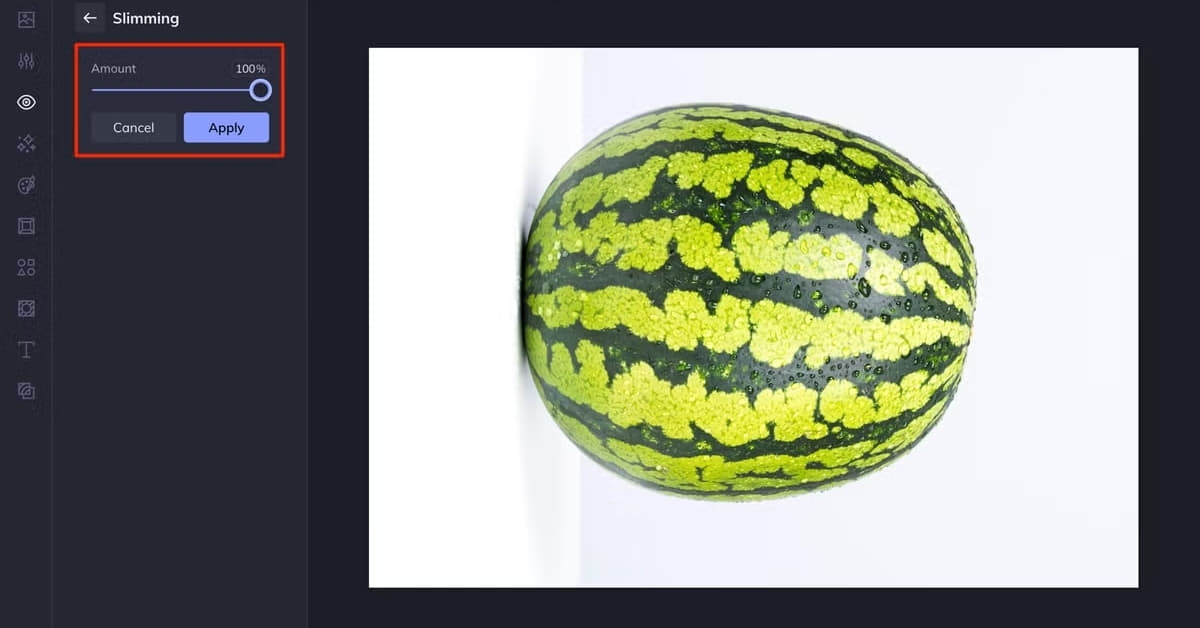In the dynamic world of digital imagery, photo editing has become an indispensable tool for individuals looking to enhance their pictures and present themselves in the best light possible. One of the standout features gaining popularity is the “slimming feature” in photo editors. This article will explore what this feature entails, why it’s valuable, and introduce you to some of the best photo editors offering this magical slimming touch.
Understanding the Slimming Feature
The slimming feature in photo editors is a revolutionary tool that allows users to subtly adjust the appearance of their bodies in photos. Whether you’re aiming to look a bit more toned or just want to refine your silhouette, these editors provide a user-friendly solution.
Top Photo Editors with Slimming Features
1. Adobe Photoshop Express:
Renowned for its powerful editing capabilities, Adobe Photoshop Express includes a user-friendly slimming tool. This feature enables you to fine-tune your body proportions effortlessly.
2. Facetune:
Ideal for portrait editing, Facetune offers a range of tools, including a slimming feature. It allows you to sculpt and shape your body while maintaining a natural look.
3. BodyTune:
Specifically designed for body enhancement, BodyTune lets you adjust various aspects of your physique, including slimming specific areas and enhancing muscle definition.
4. AirBrush:
With its intuitive interface, AirBrush is perfect for users seeking a quick and effective slimming tool. It offers real-time editing, ensuring you get the perfect shot every time.
5. Pixlr:
Known for its versatility, Pixlr provides a slimming tool that allows you to contour your body seamlessly. The editor is available both online and as a mobile app.
Advantages of Using a Photo Editor with Slimming Feature
- Boosts Confidence: Photo editors with slimming features empower users to enhance their confidence by presenting the best version of themselves.
- Promotes Body Positivity: These tools offer a non-invasive way to make small adjustments, encouraging users to embrace their natural beauty while addressing personal preferences.
FAQs
Is using a slimming feature in photo editors ethical?
Yes, it is a matter of personal preference. These tools provide users with the option to make subtle adjustments to their photos, promoting self-expression and confidence.
How realistic do the slimming features look in edited photos?
When used judiciously, most slimming features in photo editors produce natural-looking results. It’s essential to avoid excessive alterations for a more authentic appearance.
Can these editors be used by beginners?
Absolutely! Most photo editors with slimming features are designed with user-friendliness in mind. They often include intuitive interfaces and tutorials to help beginners navigate the editing process.
Do these editors require payment for access to the slimming feature?
While some editors offer basic slimming tools for free, advanced features may require a subscription or one-time payment. It’s recommended to explore the specific features and pricing of each editor.
Conclusion
Photo editors with slimming features have revolutionized the way individuals engage with their images, providing a means of self-expression and confidence. With a plethora of user-friendly options available, anyone can now effortlessly enhance their photos and embrace their unique beauty. So, go ahead, explore these editors, and let your confidence shine in every picture you share!
This page was last edited on 25 February 2024, at 11:57 am