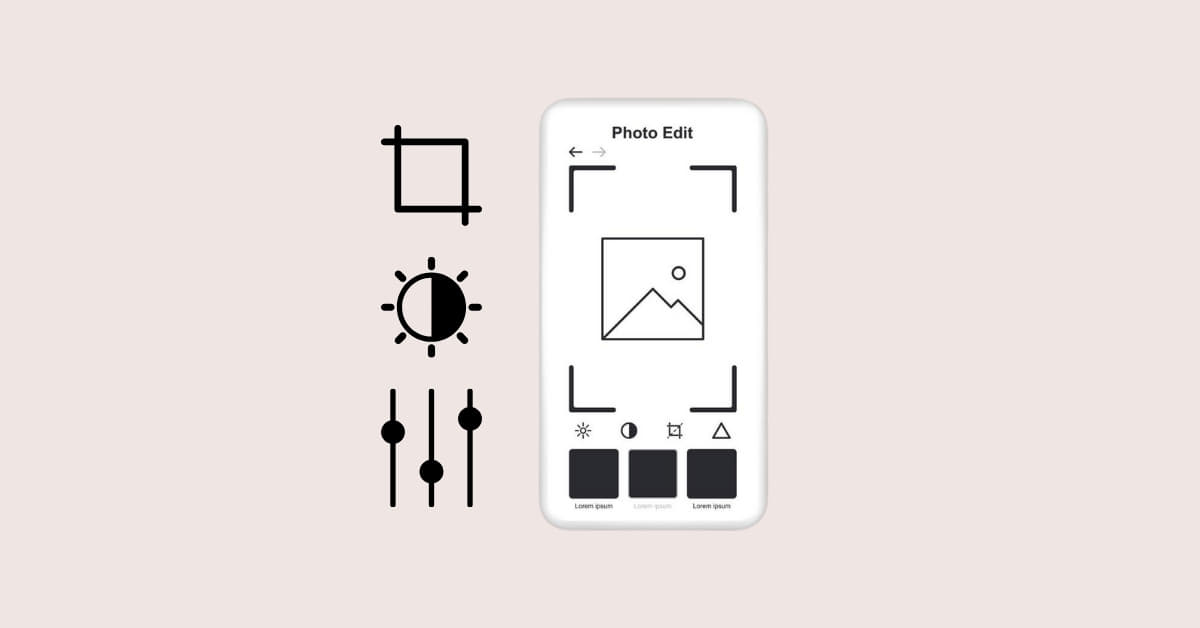In the fast-paced digital era, where smartphones have become an extension of our creative selves, having a reliable mobile photo editor app is essential for turning ordinary photos into stunning works of art. Whether you’re an aspiring photographer, a social media enthusiast, or someone who simply wants to enhance their mobile photography, choosing the right photo editing app can make all the difference. This article will guide you through the features, benefits, and considerations of selecting the perfect mobile photo editor app to suit your needs.
Choosing the Ideal Mobile Photo Editor App
- User-Friendly Interface:
When it comes to mobile photo editing, a user-friendly interface is crucial. Look for apps that offer intuitive navigation and straightforward tools. Apps like Snapseed and VSCO are known for their easy-to-use interfaces, making them suitable for both beginners and seasoned photographers. - Editing Features:
A versatile photo editor should provide a range of editing features. From basic adjustments like brightness, contrast, and saturation to advanced tools such as curves, selective editing, and filters, the app should cater to various editing needs. Adobe Lightroom and PicsArt are examples of apps that offer a comprehensive set of editing features. - Filters and Effects:
Filters and effects are the spice of photo editing. Choose an app that provides a diverse collection of filters and effects to add a creative touch to your images. Apps like Prisma and Afterlight are renowned for their unique filters, allowing users to experiment with different styles. - Export and Sharing Options:
After perfecting your masterpiece, seamless export and sharing options are vital. Ensure the app allows you to save your edited photos in high resolution and share them directly to your favorite social media platforms. Instagram, for instance, has its own built-in editor that facilitates quick sharing to its platform. - Offline Editing Capability:
Opt for an app that allows offline editing, ensuring you can enhance your photos even when you’re not connected to the internet. This is particularly useful for travelers or those who prefer editing on-the-go without relying on a stable internet connection. - In-App Tutorials and Tips:
For users looking to enhance their editing skills, an app with in-app tutorials and tips is a bonus. Apps like Enlight and Snapseed provide informative guides, making it easier for users to explore advanced editing techniques.
FAQs
Are mobile photo editor apps free to use?
Many photo editor apps offer free versions with basic features, but some may have premium versions with advanced tools. It’s advisable to explore both free and premium options based on your editing needs.
Can I use mobile photo editor apps on both Android and iOS devices?
Yes, most popular photo editor apps are available on both Android and iOS platforms. Always check the app’s compatibility with your device before downloading.
Do mobile photo editor apps reduce the quality of my photos?
Reputable photo editor apps like Adobe Lightroom and Snapseed are designed to preserve the quality of your photos. However, excessive editing or compression may impact image quality.
How much storage space do these apps occupy on my device?
The storage space varies from app to app. Check the app’s details on the respective app store to know the exact size. Additionally, consider clearing cache files periodically to free up space.
Can I undo edits made with a mobile photo editor app?
Yes, most photo editor apps include an undo feature that allows you to revert changes. It’s advisable to save a copy of the original photo before making extensive edits.
Conclusion
Choosing the right mobile photo editor app is a personal decision based on your preferences and editing requirements. Whether you’re a casual user or a photography enthusiast, the apps mentioned in this guide offer a range of features to suit every need. Experiment with different apps, explore their functionalities, and unlock your creativity on-the-go with the perfect mobile photo editor app.
This page was last edited on 25 February 2024, at 11:57 am