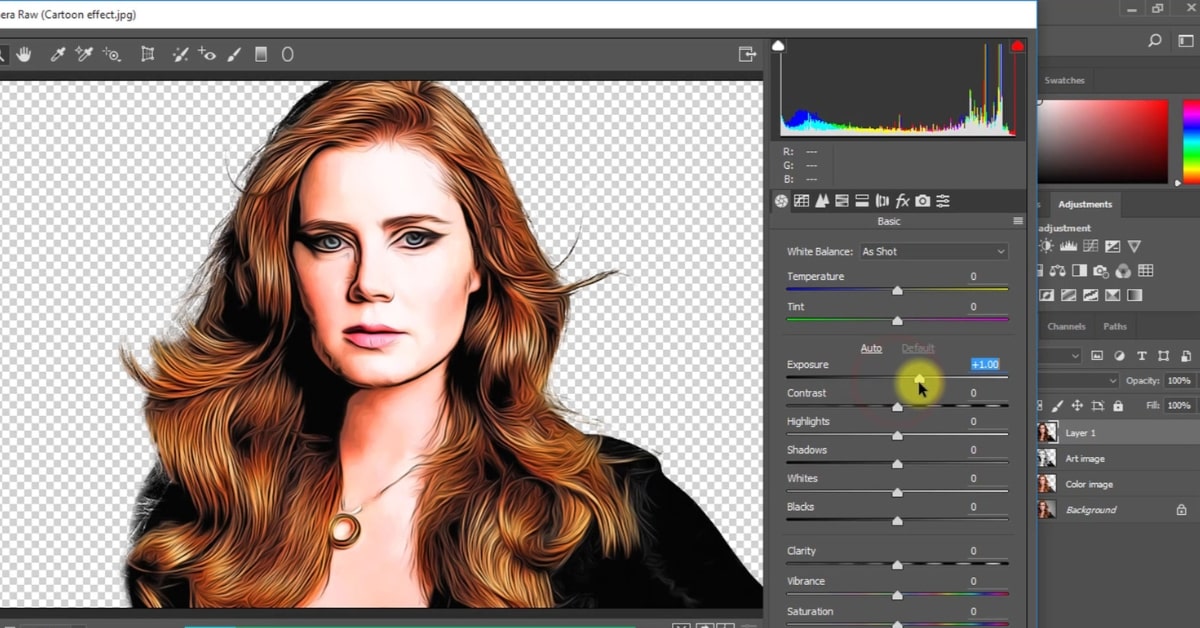Adobe Photoshop, a powerhouse in digital image editing, is renowned for its diverse range of tools and functionalities. Among the queries frequently posed by users is whether Photoshop can perform the intricate task of vectorizing images. This article explores the capabilities of Photoshop in raster to vector conversion, delving into the methods it employs and addressing common questions surrounding this transformative process.
Understanding Photoshop’s Vectorization Abilities
- Raster vs. Vector: A Quick Overview:
- Raster images consist of pixels, while vector graphics use mathematical equations to define shapes and lines.
- Photoshop, initially designed for raster-based editing, has extended its capabilities to include limited vector functionalities.
- Vector Tools in Photoshop:
- While primarily a raster-based tool, Photoshop does offer vector tools such as the Pen tool, Shape layers, and the Path component.
- Vector Masking and Paths:
- Users can create vector masks and paths in Photoshop, allowing for precise selections and editing akin to vector graphics.
Methods of Vectorization in Photoshop
- Pen Tool for Manual Vectorization:
- The Pen tool in Photoshop enables manual vectorization by allowing users to create vector paths along the contours of the image.
- Shape Layers for Basic Vector Elements:
- Shape layers in Photoshop facilitate the creation of basic vector elements such as rectangles, ellipses, and polygons.
- Limited Automated Vectorization:
- While not as robust as dedicated vector software, Photoshop does offer an automated “Image Trace” feature that converts some images into vector shapes.
Can Photoshop Fully Vectorize an Image?
- Partial Vectorization:
- Photoshop can perform partial vectorization through the creation of vector paths and shapes, but it may not fully convert complex raster images into vectors.
- Limitations in Automation:
- Automated vectorization features in Photoshop may not handle intricate details or irregular shapes as efficiently as specialized vector software.
Conclusion
While Photoshop is primarily recognized for its prowess in raster-based editing, it does offer limited vectorization capabilities. Users can employ vector tools like the Pen tool and Shape layers for basic vector elements, and the automated “Image Trace” feature provides a degree of vectorization. However, for comprehensive and seamless raster to vector conversion, dedicated vector software like Adobe Illustrator remains the preferred choice. Understanding Photoshop’s capabilities and limitations in vectorization empowers users to make informed choices based on the complexity of their design projects.
Frequently Asked Questions
Can Photoshop convert any raster image into a fully editable vector graphic?
Photoshop can partially vectorize images using vector tools, but complete vectorization may require additional manual adjustments and is not as seamless as with dedicated vector software.
Is there a specific tool in Photoshop for automated raster to vector conversion?
While Photoshop offers an “Image Trace” feature, it is not as comprehensive as the vectorization tools in dedicated software like Adobe Illustrator.
Can I edit vectorized elements in Photoshop like I would in Illustrator?
Photoshop provides basic vector editing capabilities, but for more advanced and flexible vector editing, Adobe Illustrator is recommended.
What types of images are more suitable for vectorization in Photoshop?
Simple images with clear shapes and well-defined contours are more suitable for vectorization in Photoshop. Complex or highly detailed images may require additional manual work.
This page was last edited on 27 February 2024, at 11:51 am