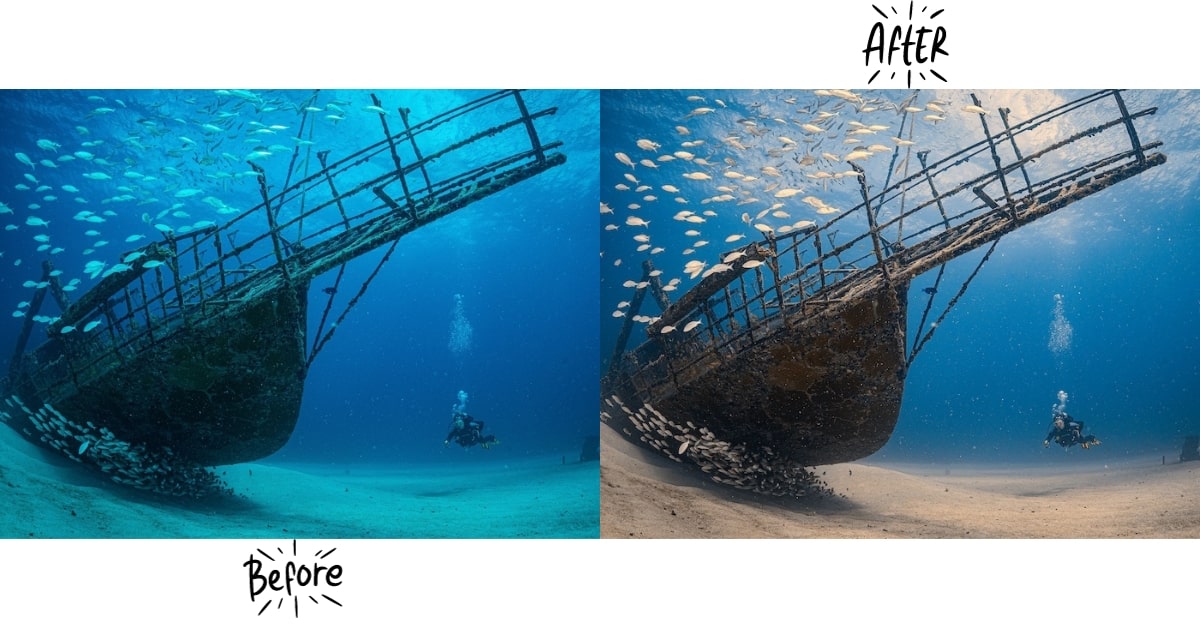Capturing the beauty beneath the waves can be a magical experience, but translating the vibrant colors of the underwater world into stunning photographs often requires a touch of color correction. In this comprehensive guide, we’ll delve into the art of color correction for underwater photos, providing insights, techniques, and tips to enhance the visual allure of your aquatic images.
Challenge of Underwater Photography
Underwater environments present unique challenges for photographers, with water absorbing and scattering light, causing colors to appear dull and distorted. Color correction is crucial to restore the true colors and vibrancy of the underwater scene.
Why Color Correction Matters Underwater?
Color correction matters underwater to ensure that the images accurately represent the captivating colors of marine life and underwater landscapes. Proper correction enhances the visual appeal, making your underwater photos more vivid and lifelike.
Techniques for Color Correction Underwater
a. White Balance Adjustment: Adjusting the white balance compensates for the color shifts caused by water. This can be done manually or by using presets tailored for underwater conditions.
b. Selective Color Editing: Target specific colors to enhance or tone down, bringing out the natural beauty of underwater elements like coral reefs and marine life.
c. Contrast and Saturation Enhancement: Fine-tune contrast and saturation to add depth and richness to underwater images.
Tools for Color Correction Underwater
Various tools can aid in color correction for underwater photos:
- Adobe Lightroom: Offers versatile color correction tools and presets suitable for underwater photography.
- Capture One: Known for its robust color grading capabilities, Capture One is effective for precise color correction.
- Underwater Photo Filters: Physical filters placed on the camera lens can help compensate for color loss at different depths.
How to Implement Color Correction for Underwater Photos?
a. Using Editing Software:
- Import your underwater photos into photo editing software.
- Adjust white balance, selectively edit colors, and enhance contrast and saturation.
- Fine-tune other settings to achieve the desired look.
b. Utilizing Presets and Filters:
- Apply underwater-specific presets or filters based on the depth and conditions in which the photos were taken.
- Fine-tune settings as needed to achieve optimal color correction.
Common Mistakes in Underwater Color Correction
- Overly Saturated Colors: Excessive saturation can result in unnatural-looking images. Aim for a balance that reflects the underwater environment accurately.
- Ignoring White Balance: Neglecting to adjust the white balance can lead to a pervasive color cast in your photos.
- Overlooking Selective Editing: Failing to selectively edit colors may result in overemphasis or underrepresentation of certain elements.
Benefits of Proper Color Correction Underwater
- True Representation: Proper color correction ensures that your underwater photos faithfully represent the vivid colors of marine life and environments.
- Enhanced Aesthetics: Correcting colors enhances the overall aesthetics of your underwater images, making them more visually appealing.
- Artistic Control: Color correction allows you to exercise artistic control, emphasizing specific colors and creating a mood that aligns with your vision.
Practical Tips for Underwater Color Correction
- Shoot in RAW: Shooting in RAW format provides more flexibility during color correction, preserving details and allowing for more extensive adjustments.
- Use Underwater-Specific Presets: Experiment with presets designed for underwater conditions to streamline the color correction process.
- Learn from Experts: Explore tutorials and guides from experienced underwater photographers to gain insights into effective color correction techniques.
Conclusion
Mastering color correction for underwater photos is a rewarding skill that allows you to unveil the mesmerizing colors hidden beneath the surface. Whether you’re an avid underwater photographer or a beginner eager to explore this realm, understanding the techniques, tools, and tips outlined in this guide will elevate your underwater images to new depths of visual excellence. Dive in, experiment, and let your underwater photos shine with the brilliance of true colors.
FAQs
Can I use the same color correction techniques for all underwater photos?
While general techniques apply, each underwater environment is unique. Adjustments should be tailored to factors like water clarity, depth, and available light.
Do I need special equipment for underwater color correction?
While specialized filters can be beneficial, color correction can also be achieved effectively through post-processing using dedicated photo editing software.
Can I correct colors for underwater videos in the same way as photos?
Yes, similar color correction principles apply to underwater videos. Video editing software with color grading capabilities can be used for this purpose.
Is color correction necessary for shallow-water photos?
Yes, even in shallow water, color correction can enhance the vibrancy and accuracy of colors, compensating for the inherent color shifts caused by water.
Are there specific presets for different underwater conditions?
Yes, many photo editing software and underwater photography communities offer presets tailored to various underwater conditions, helping streamline the color correction process.
This page was last edited on 25 February 2024, at 2:36 pm