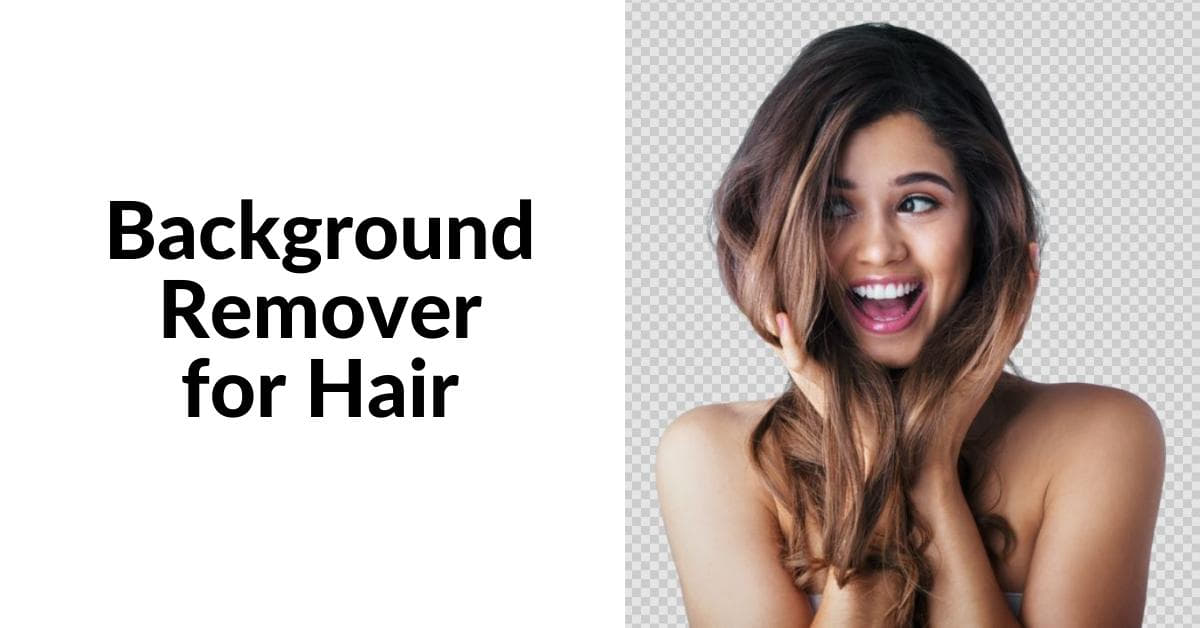Are you tired of spending countless hours manually selecting and removing backgrounds from your images? Whether you’re a professional photographer, a social media enthusiast, or just someone who wants to enhance their pictures, the search for the perfect background remover for hair is over. In this comprehensive guide, we’ll explore everything you need to know about background removal tools, with a particular focus on achieving flawless results for hair. Say goodbye to time-consuming photo editing, and say hello to stunning, clean-cut images.
Introduction
The importance of background removal: Background removal is an essential process for a variety of industries, including e-commerce, product photography, and personal branding. It’s the key to isolating your subject, allowing you to place it in a different context or background, and creating striking, attention-grabbing visuals.
Why it’s crucial for hair photography: When it comes to hair photography, achieving a clean, precise cutout of the hair is particularly challenging. Stray hairs, fine details, and intricate textures make it a task that requires specialized tools. That’s where background removers designed for hair come into play.
What is a Background Remover for Hair?
Definition and purpose: A background remover for hair is a specialized software or tool that automates the process of isolating and removing backgrounds, with a specific focus on hair. These tools employ advanced algorithms to detect and separate hair from the background, resulting in a professional, polished appearance.
Key features to look for: When choosing a background remover for hair, it’s essential to consider features such as hair edge refinement, precision, and compatibility with different image formats. Additionally, look for user-friendly interfaces that make the process accessible to all skill levels.
Why You Need a Background Remover for Hair
Save time and effort: Manual background removal can be incredibly time-consuming, especially when dealing with hair. A dedicated background remover significantly reduces the time and effort required, allowing you to focus on creative editing.
Enhance the overall image quality: These tools provide a level of precision that’s hard to achieve manually. Your hair subject will appear seamlessly integrated into any background, resulting in professional and visually appealing images.
Top Background Remover for Hair Tools
Let’s dive into a review of some of the top background remover tools that excel in handling hair:
Remove.bg: Known for its simplicity and speed, Remove.bg offers remarkable hair detection and background removal. It’s ideal for users looking for a quick and hassle-free solution.
Clipping Magic: This tool is revered for its precision and versatility. It provides granular control over the removal process, making it perfect for professional photographers.
PhotoScissors: PhotoScissors is designed with user-friendliness in mind. It’s a great choice for beginners, yet it doesn’t compromise on quality.
Adobe Photoshop: For those seeking an all-in-one image editing solution, Adobe Photoshop offers advanced background removal features, among countless other capabilities. It’s an excellent choice for professionals and graphic designers.
How to Use a Background Remover for Hair
Achieving a flawless background removal for hair involves a few simple steps:
Step 1: Upload your image.
Choose your image and upload it to the background remover tool.
Step 2: Select the subject.
Use the tool’s selection tools to outline the subject, including the hair.
Step 3: Remove the background.
Click the “remove background” button, and watch the tool work its magic.
Step 4: Download the edited image.
Once satisfied with the results, download the edited image with the transparent background.
Tips for achieving the best results:
- Ensure good lighting during the photoshoot.
- Use a plain background to ease the removal process.
- Make fine adjustments if necessary to refine the hair edges.
Tips for Perfect Hair Background Removal
Proper lighting and photography techniques: Good lighting is key to getting the best background removal results. Well-lit subjects with clear separation from the background make the process more efficient.
Preparing your image for removal: Before using the background remover tool, make sure the image is of high quality and resolution. This will help the tool better detect and distinguish individual hair strands.
Conclusion
In conclusion, a background remover for hair is a game-changer for anyone looking to create professional, captivating images with ease. With the right tool and these tips, you’ll be well on your way to producing stunning visuals that truly stand out. Say goodbye to tedious editing and hello to effortless, outstanding results.
FAQs
Most tools support common formats like JPEG, PNG, and GIF. Be sure to check the tool’s documentation for specific format compatibility.
Yes, some tools offer free plans with limited features. For advanced capabilities and commercial use, consider premium options.
Many background remover tools offer mobile apps or responsive web interfaces for on-the-go editing.
These tools are designed to handle various hair types, but results may vary based on image quality and the tool’s algorithm.
Pay attention to lighting and shadows when placing the subject in the new background to ensure a natural look.
This page was last edited on 3 April 2024, at 3:14 pm