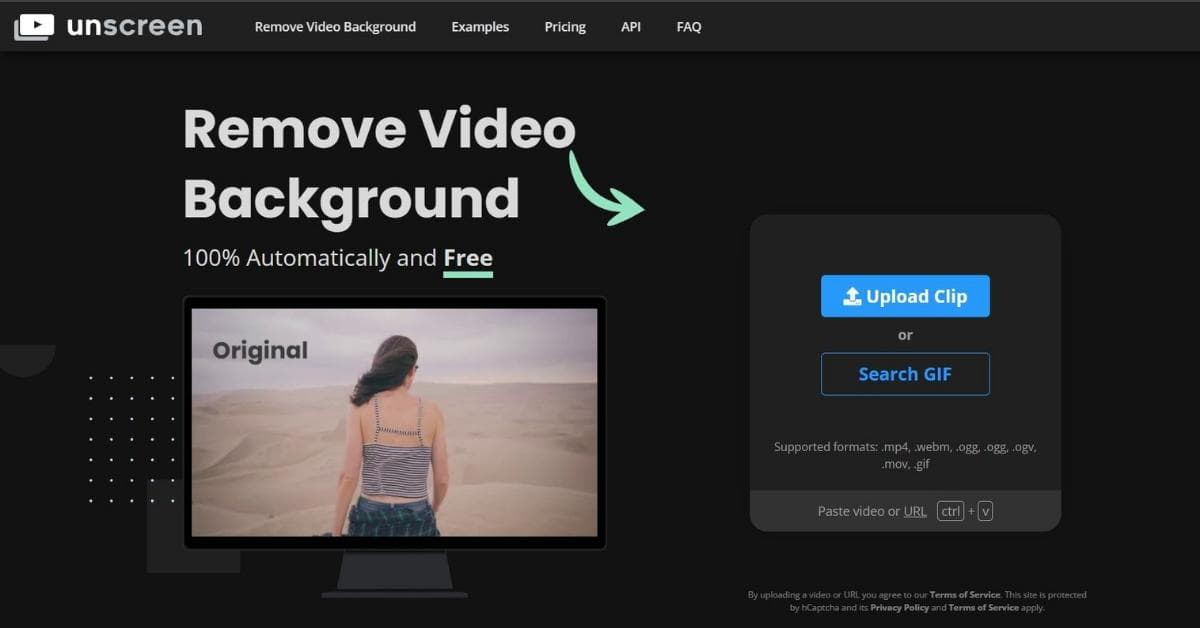In the digital age, video content has become an integral part of our daily lives. Whether you’re a content creator, a business owner, or a social media enthusiast, the need for high-quality videos is more pressing than ever. One crucial aspect of video editing is background removal, a process that can enhance the overall appeal of your videos. In this article, we will explore the ins and outs of background removal from videos, its importance, methods, and some frequently asked questions to help you master this skill.
The Significance of Background Removal
Background removal from videos is the process of isolating the subject or object in a video from its background, making it appear as if it’s in a different environment. This technique holds immense significance in the world of video production for several reasons:
1. Enhancing Aesthetics
Removing distracting or unattractive backgrounds allows you to focus the viewer’s attention on the subject of your video, resulting in a cleaner and more visually appealing final product.
2. Branding and Consistency
For businesses and content creators, maintaining a consistent background in videos is essential for branding purposes. It helps in creating a unified and professional look across your content.
3. Storytelling
Background removal can also be a powerful tool for storytelling. By changing the background, you can set different scenes, evoke emotions, and add context to your videos.
4. E-Commerce
In e-commerce, background removal is commonly used to isolate products, making them stand out in online stores. This can significantly boost sales by presenting products more attractively.
Methods for Background Removal from Video
There are several methods for removing backgrounds from videos, each with its own set of tools and techniques. Here are the most common ones:
1. Green Screen or Chroma Keying
Green screen technology involves filming the subject against a green background and then replacing that background with a different image or video during post-production. This method is widely used in the film and television industry.
2. Rotoscoping
Rotoscoping involves manually tracing the subject in each frame of a video. While it’s a time-consuming process, it allows for precise background removal.
3. AI-Powered Software
Advancements in artificial intelligence have led to the development of software that can automatically remove backgrounds from videos. These tools use deep learning algorithms to detect and remove the background while preserving the subject.
4. Masking
Video masking involves creating a mask around the subject in each frame. This method is similar to rotoscoping but can be more efficient with the help of specialized software.
5. Luma Keying
Luma keying is a technique that removes a background based on the brightness levels of each pixel. It’s often used when the subject has a consistent brightness or luminance compared to the background.
Conclusion
Background removal from videos is a valuable skill that can enhance the aesthetics and impact of your video content. Whether you’re a content creator, marketer, or just someone looking to improve your video quality, understanding the methods and tools available for background removal is essential. With the right knowledge and practice, you can create stunning, professional-looking videos that captivate your audience and convey your message effectively.
FAQs
There are various software options available for background removal, including Adobe After Effects, Adobe Premiere Pro, and dedicated AI-powered tools like Remove.bg and Unscreen.
Yes, you can use any evenly lit and colored surface as a background for green screen technology. Just ensure it’s well-lit and uniformly colored to make the removal process easier.
The time required for background removal varies depending on the method you choose, the complexity of the video, and your experience. Manual methods like rotoscoping can be time-consuming, while AI-powered tools are much faster.
When done correctly, background removal should not significantly impact video quality. However, using high-quality equipment during filming and choosing the right method can help maintain video quality.
It’s important to ensure that you have the right to use the new background in your videos, especially if you plan to use copyrighted images or videos. Be mindful of licensing agreements and permissions.
For beginners, AI-powered tools like Remove.bg or Unscreen are the easiest and most user-friendly options. They can save you a lot of time and effort.
This page was last edited on 3 April 2024, at 3:12 pm