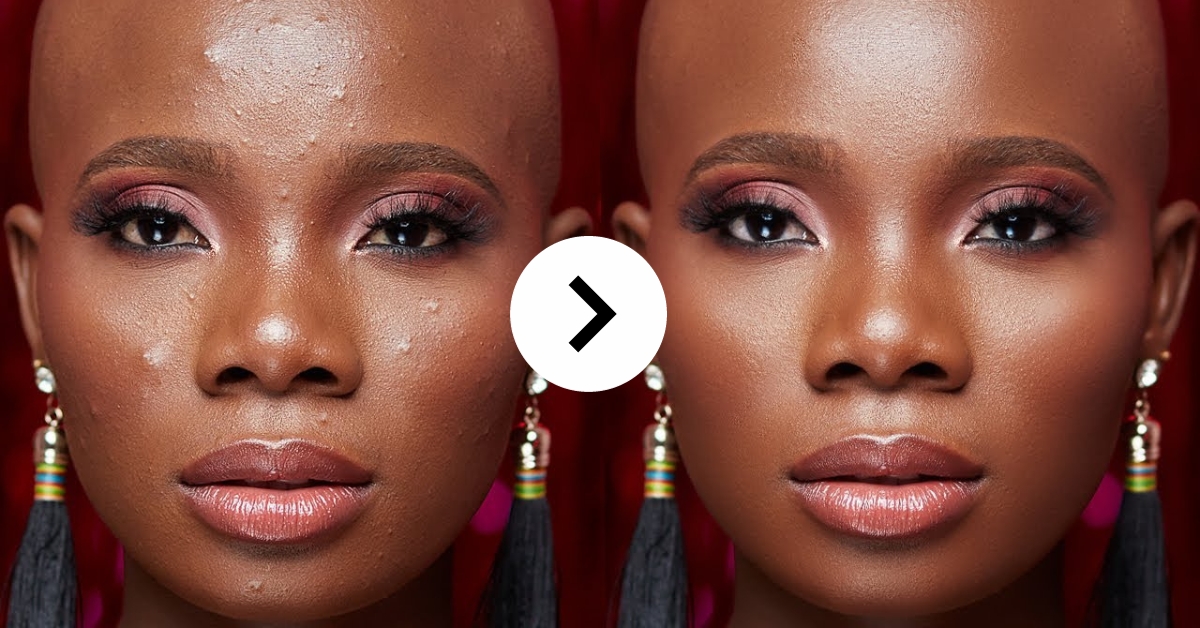In the realm of photo editing and retouching, “frequency separation” is a powerful technique that has become an industry standard. This method allows for precise and nuanced retouching, preserving the natural texture of an image while enhancing its overall quality. In this article, we will explore the concept of retouching frequency separation, understand its techniques, and answer some frequently asked questions to help you master this advanced retouching method.
Retouching Frequency Separation
Frequency separation is a complex but invaluable retouching technique that involves separating the high-frequency and low-frequency components of an image. High-frequency details include fine textures, while low-frequency components encompass color and tone. By working on these layers separately, retouchers can make intricate adjustments while preserving the overall integrity of the image.
The Process of Frequency Separation
- Creating High and Low-Frequency Layers: In your photo editing software (commonly Adobe Photoshop), you duplicate the original image into two separate layers, one for high-frequency details and the other for low-frequency color and tone.
- Editing High-Frequency Layer: The high-frequency layer focuses on fine details, such as skin texture. Using tools like the Healing Brush or Clone Stamp, imperfections like blemishes or wrinkles can be retouched.
- Editing Low-Frequency Layer: The low-frequency layer addresses broader color and tone issues. Adjustments can be made using techniques like dodging and burning, or by using adjustment layers like Curves and Hue/Saturation.
- Blending and Refining: After making necessary edits in both layers, they are blended back together using Gaussian Blur or other blending techniques. This ensures a harmonious and seamless look.
- Final Touches: Fine-tune the image by addressing any remaining imperfections, enhancing details, and making overall adjustments.
Benefits of Frequency Separation
- Preserve Texture: High-frequency separation retains natural textures, preventing the “plastic” look often associated with traditional retouching.
- High Precision: It allows for highly precise edits, making it ideal for portrait retouching.
- Color and Tone Control: The low-frequency layer allows for fine control over color and tone, ensuring a balanced and harmonious look.
- Non-Destructive: Frequency separation is non-destructive, meaning you can go back and adjust without compromising image quality.
Conclusion
Frequency separation is a powerful technique that elevates the art of retouching by preserving natural textures while allowing for precise adjustments. Whether you’re a seasoned photographer or a passionate enthusiast, mastering this technique can significantly enhance your photo editing skills. With patience, practice, and a solid understanding of the process, you can use frequency separation to create captivating images that stand out in the world of photography.
Frequently Asked Questions
While it’s commonly used for portrait retouching, frequency separation can be applied to various types of photography, including landscape, product, and fashion, to enhance texture and color.
Frequency separation is considered an advanced technique and may be challenging for beginners. However, with practice and tutorials, anyone can learn it.
Adobe Photoshop is the most commonly used software for frequency separation due to its robust capabilities and dedicated tools for this technique.
The main downside is that it can be time-consuming and may slow down your editing process, especially for high-resolution images. It also requires a good understanding of image editing techniques.
Frequency separation provides a unique level of control over texture and color, making it difficult to replicate with other methods. However, it’s not always necessary for every image.
This page was last edited on 19 February 2024, at 10:20 am